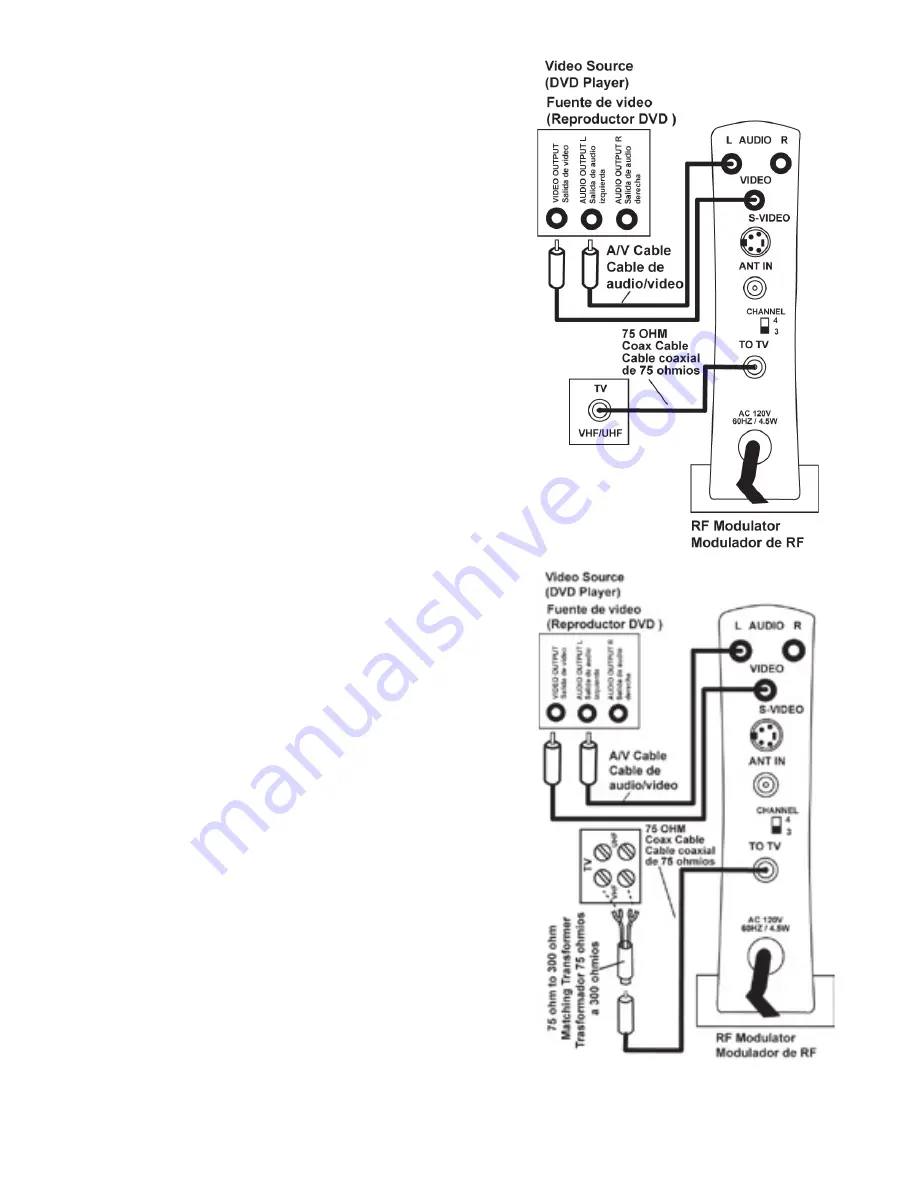
21
Si televisión no está conectada a otra
fuente VHF, conecte el cable coaxial
de 75 ohm entrre la terminal To TV
en el modulador RF y la terminal
VHF/UHF de 75 ohm en su televisión.
Enchufe el cordón eléctrico del Modu-
lador RF a un receptáculo AC estándar.
Nota: si su televisión solamente tiene
terminales de enchufe de VHF de 300
ohm, utilice un transformador com-
patible de 75 ohm a 300 ohm para
completar la conexión.




































