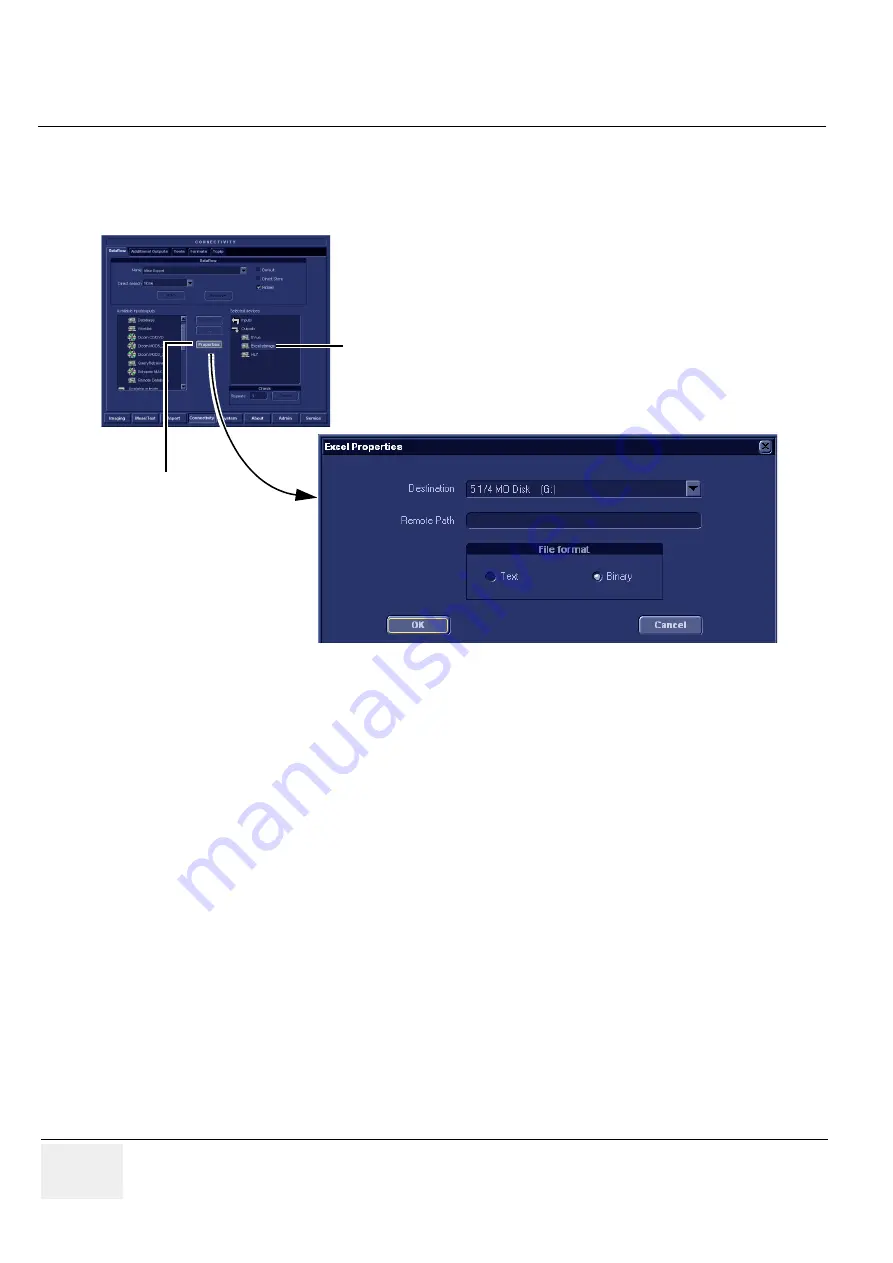
GE H
EALTHCARE
D
IRECTION
FC091194, R
EVISION
11
V
IVID
7 S
ERVICE
M
ANUAL
3 - 72
Section 3-9 - Connectivity Setup - Software v7.x (BT’08), v6.x, v5.x and v4.x
3-9-15-3
Export to Excel Configuration
1.) Select the
Excel storage
device in the
Selected devices pane
and press
Properties
.
The
Excel properties window
is displayed.
2.) Select a removable media or a network volume remote path as the destination in the Destination
pull-down menu.
NOTE:
Remote paths for network volumes must be entered once in the Remote path field before they
can be selected from the Destination Pull-down menu.
3.) Select
OK.
4.)
Press
CONFIG
(
F2
) if you want to quit Config.
Figure 3-72 The Excel properties window
EXCEL STORAGE
PROPERTIES
Summary of Contents for Vivid 7
Page 1: ...GE Healthcare Operating Documentation Vivid 7 Service Manual Part Number FC091194 Revision 11...
Page 2: ......
Page 9: ...GE HEALTHCARE DIRECTION FC091194 REVISION 11 VIVID 7 SERVICE MANUAL vii JA ZH CN KO...
Page 38: ...GE HEALTHCARE DIRECTION FC091194 REVISION 11 VIVID 7 SERVICE MANUAL xxxvi...
Page 856: ...GE HEALTHCARE DIRECTION FC091194 REVISION 11 VIVID 7 SERVICE MANUAL Index 8...
Page 857: ......
















































