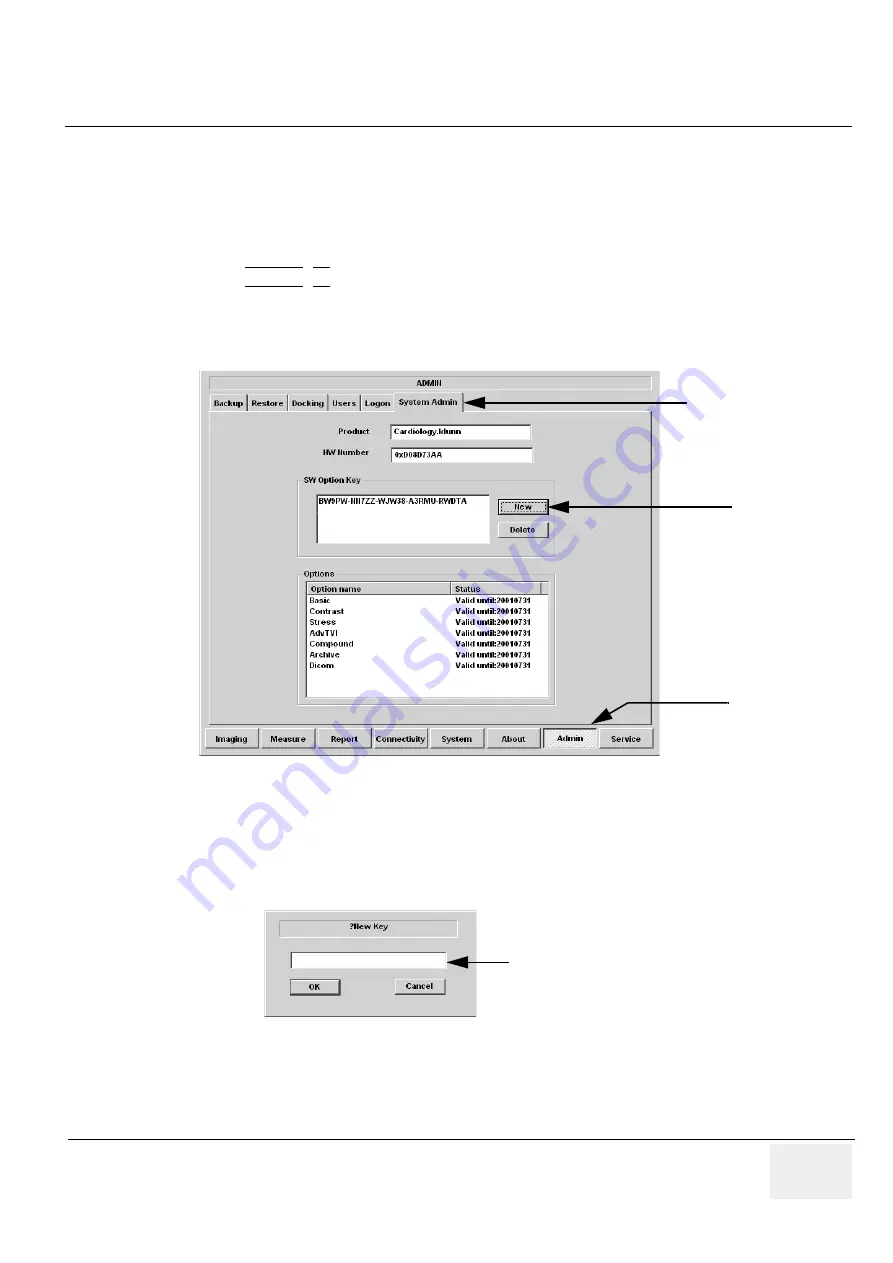
GE H
EALTHCARE
D
IRECTION
FC091194, R
EVISION
11
V
IVID
7 S
ERVICE
M
ANUAL
Chapter 8 - Replacement Procedures
8 - 75
8-9-15
Verifications - Software Version v2.x
NOTE:
Software Option Strings are software version dependant. If a new software version has been
installed, please follow installation instructions for that software. Usually, new software option
strings are needed.
8-9-15-1
Verify Software Option Key Settings - Software Version v2.x
1.) Press
CONFIG
(
F2
) and log on as
adm
4-2-4 "Log On to the System as ‘ADM’" on page 4-12
.
2.) Select
Admin
(lower part of window),
3.) Select the
SYSTEM ADMIN
tab.
4.) Verify that the SW Options Keys (alphanumeric strings) in the SW Options Key window are the
same as recorded in
8-9-10 "Record SW Option Keys - Software Version v2.x" on page 8-62.
5.) Select
New
to open the New Key dialog where you can type any missing Software Option Key(s)
(alphanumeric string(s)).
Figure 8-70 System Admin screen
Figure 8-71 Type Software Option Key
System Admin Tab
New
Admin
Field for Software Option Key (Serial String)
Summary of Contents for Vivid 7
Page 1: ...GE Healthcare Operating Documentation Vivid 7 Service Manual Part Number FC091194 Revision 11...
Page 2: ......
Page 9: ...GE HEALTHCARE DIRECTION FC091194 REVISION 11 VIVID 7 SERVICE MANUAL vii JA ZH CN KO...
Page 38: ...GE HEALTHCARE DIRECTION FC091194 REVISION 11 VIVID 7 SERVICE MANUAL xxxvi...
Page 856: ...GE HEALTHCARE DIRECTION FC091194 REVISION 11 VIVID 7 SERVICE MANUAL Index 8...
Page 857: ......
















































