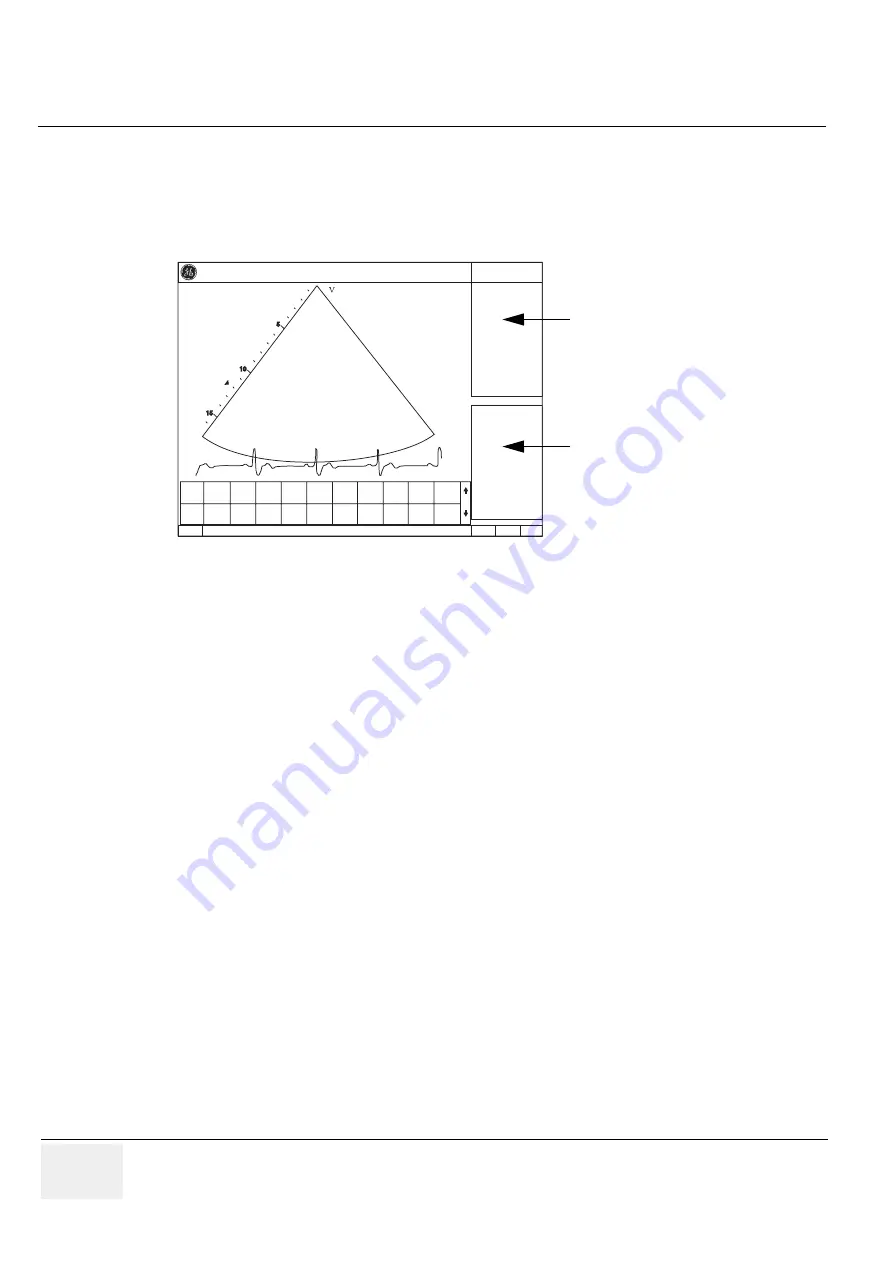
GE H
EALTHCARE
D
IRECTION
FC091194, R
EVISION
11
V
IVID
7 S
ERVICE
M
ANUAL
4 - 32
Section 4-3 - Functional Checks
4-3-6
2D Mode (B mode) Checks
4-3-6-1
Introduction
The 2D Mode is the system’s default mode.
4-3-6-2
Preparations
Use a phantom when doing these tests.
1.) Connect one of the probes, to the scanner’s left-most active probe connector.
-
"Probe Connection" on page 3-21
for info about connecting the probes.
-
Section 9-26 "Probes" on page 9-80
for available probes.
2.) Turn ON the scanner.
-
4-2-2 "Power ON/ Boot UP" on page 4-3
for info about booting the scanner.
The 2D Mode window is displayed (default mode).
3.) If needed, adjust the Display’s Brightness and Contrast setting.
Figure 4-27 2D Mode Screen Example
Status Window
Control Menu
Summary of Contents for Vivid 7
Page 1: ...GE Healthcare Operating Documentation Vivid 7 Service Manual Part Number FC091194 Revision 11...
Page 2: ......
Page 9: ...GE HEALTHCARE DIRECTION FC091194 REVISION 11 VIVID 7 SERVICE MANUAL vii JA ZH CN KO...
Page 38: ...GE HEALTHCARE DIRECTION FC091194 REVISION 11 VIVID 7 SERVICE MANUAL xxxvi...
Page 856: ...GE HEALTHCARE DIRECTION FC091194 REVISION 11 VIVID 7 SERVICE MANUAL Index 8...
Page 857: ......
















































