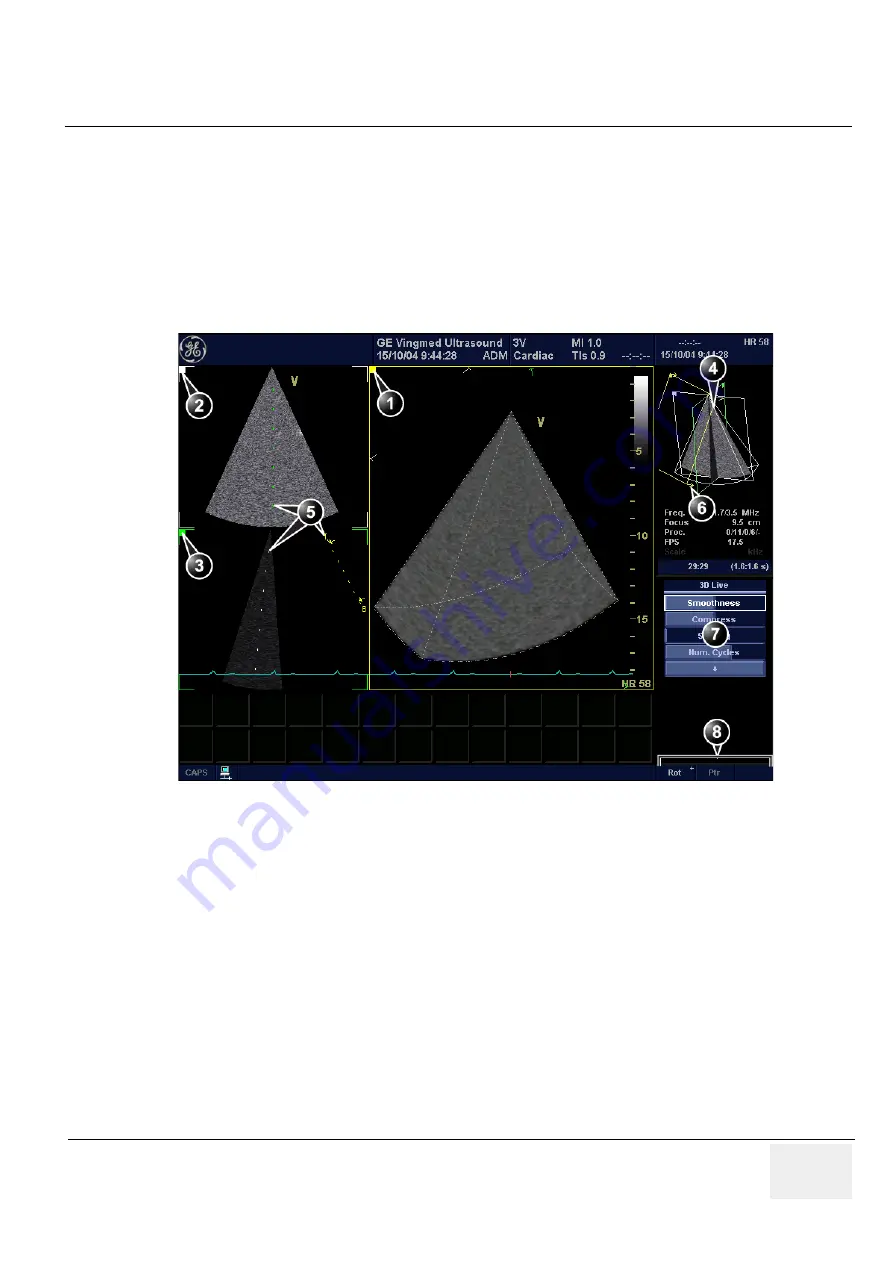
GE H
EALTHCARE
D
IRECTION
FC091194, R
EVISION
11
V
IVID
7 S
ERVICE
M
ANUAL
Chapter 4 - Functional Checks
4 - 55
4-3-10
4D Volume Rendering Test
Do a 4D functional check. The
4D and Multi-plane Imaging manual
explains how to use the 4D
function. The manual is included on the Vivid 7 Manual CD.
Follow these steps to test the basic 4D functionality:
1.) Select the 3V probe.
2.) Create an examination.
3.) Press
4D
on the Operator Panel. The 4D Volume Rendering screen is displayed.
4.) Adjust the
Width
control so that the structure of interest is within the scanning volume.
1.) Volume rendering display from cut-plane 1 (yellow).
The volume rendering may be adjusted by rotating and translating the cut-plane 1.
2.) Cut-plane 2 (white): 2D image in the azimuth plane.
3.) Cut-plane 3 (green): 2D image in the elevation plane.
4.) Geometric model: displays a three-dimensional model with cut-planes position and
orientation.
5.) Color coded cut-plane markers indicate the other cut-planes position relative to
the displayed cut-plane.
6.) View direction marker.
7.) Soft menu controls.
8.) Trackball functions.
Figure 4-33 4D Volume Rendering screen
Summary of Contents for Vivid 7
Page 1: ...GE Healthcare Operating Documentation Vivid 7 Service Manual Part Number FC091194 Revision 11...
Page 2: ......
Page 9: ...GE HEALTHCARE DIRECTION FC091194 REVISION 11 VIVID 7 SERVICE MANUAL vii JA ZH CN KO...
Page 38: ...GE HEALTHCARE DIRECTION FC091194 REVISION 11 VIVID 7 SERVICE MANUAL xxxvi...
Page 856: ...GE HEALTHCARE DIRECTION FC091194 REVISION 11 VIVID 7 SERVICE MANUAL Index 8...
Page 857: ......
















































