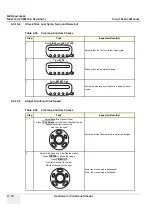GE H
EALTHCARE
D
IRECTION
FC091194, R
EVISION
11
V
IVID
7 S
ERVICE
M
ANUAL
Chapter 4 - Functional Checks
4 - 57
4-3-11
Tissue Velocity Imaging (TVI) Checks
4-3-11-1
Introduction
TVI calculates and color codes the velocities in tissue. The tissue velocity information is acquired by
sampling of tissue Doppler velocity values at discrete points.
4-3-11-2
Preparations
Use a phantom when doing these tests.
1.) Connect one of the probes, to the scanner’s left-most probe connector.
-
for info about connecting the probes
-
, page
for available probes
2.) Turn ON the scanner
-
See see
on page
for info about booting the scanner.
The 2D Mode window is displayed (default mode).
3.) If needed, adjust the Display’s Brightness and Contrast setting.
4.) Press
TVI
.
Summary of Contents for Vivid 7
Page 1: ...GE Healthcare Operating Documentation Vivid 7 Service Manual Part Number FC091194 Revision 11...
Page 2: ......
Page 9: ...GE HEALTHCARE DIRECTION FC091194 REVISION 11 VIVID 7 SERVICE MANUAL vii JA ZH CN KO...
Page 38: ...GE HEALTHCARE DIRECTION FC091194 REVISION 11 VIVID 7 SERVICE MANUAL xxxvi...
Page 856: ...GE HEALTHCARE DIRECTION FC091194 REVISION 11 VIVID 7 SERVICE MANUAL Index 8...
Page 857: ......