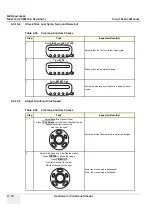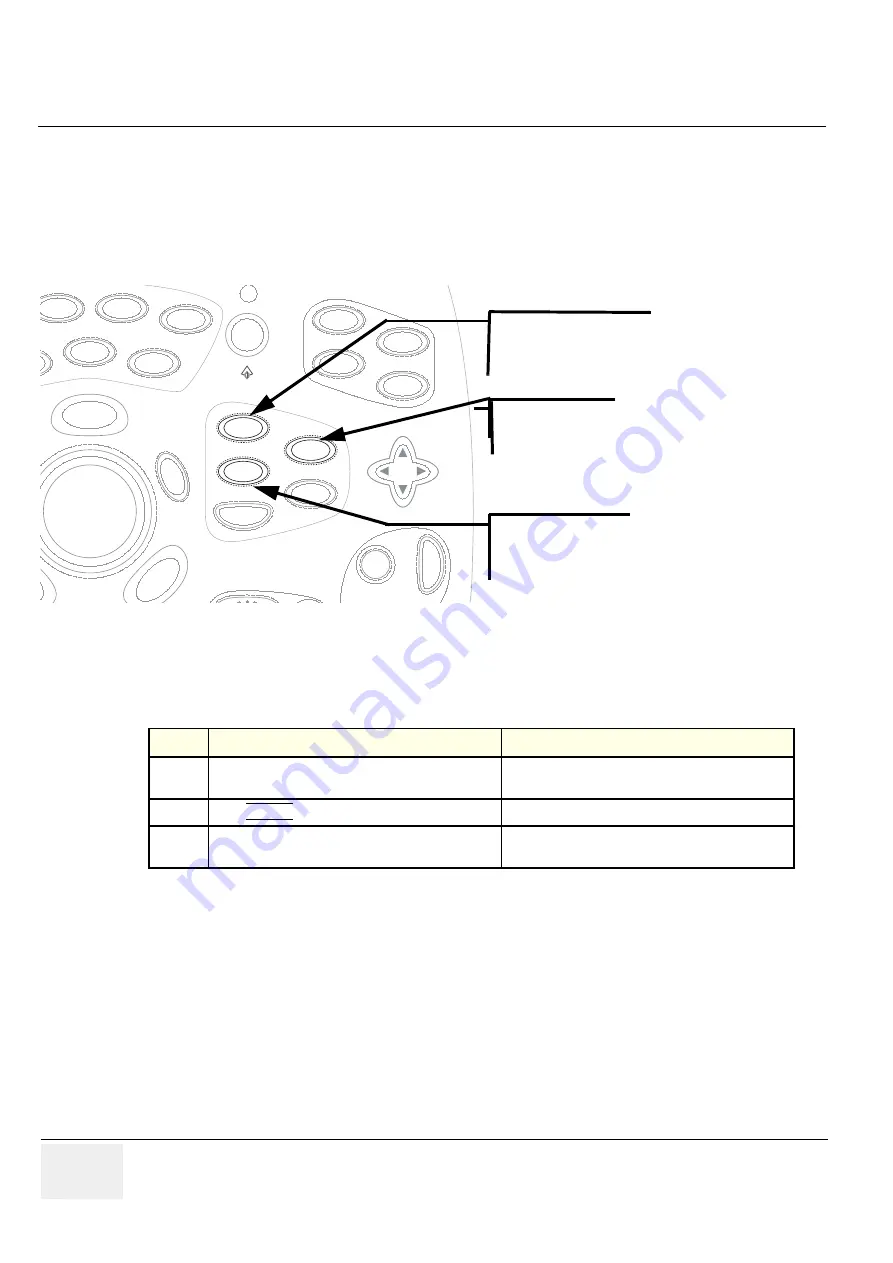
GE H
EALTHCARE
D
IRECTION
FC091194, R
EVISION
11
V
IVID
7 S
ERVICE
M
ANUAL
4 - 64
Section 4-3 - Functional Checks
4-3-14
Measurements and Multi Image Checks
4-3-14-1
Introduction to Measurements & Analysis (M&A)
•
A complete M&A software package for Cardiac is included in the Vivid 7.
•
The M&A software runs on the Back-End Processor.
•
In this test, we just check one measurement, Calipers.
4-3-14-2
Preparations, M&A
Figure 4-35 Measurement Keys
Table 4-26 Measurement Key Checks
Step
Task
Expected Result(s)
1.
Generate a 2D image
(see
4-3-6 - 2D Mode (B mode) Checks
for details).
A 2D image is active on the screen
2.
Press
FREEZE
on the Operator Panel
The last scanned picture is on the screen.
3.
Scroll back until you find the picture you want to do the
measurement on.
The picture of interest is on the screen.
F 1
F 2
F 3
F 4
Measure
Assign and Measure
Measure and Assign
Caliper
Measure and Assign
(when in measure
mode))
Menu
Fast access to the
Measurement menu
(when in measure mode)
Summary of Contents for Vivid 7
Page 1: ...GE Healthcare Operating Documentation Vivid 7 Service Manual Part Number FC091194 Revision 11...
Page 2: ......
Page 9: ...GE HEALTHCARE DIRECTION FC091194 REVISION 11 VIVID 7 SERVICE MANUAL vii JA ZH CN KO...
Page 38: ...GE HEALTHCARE DIRECTION FC091194 REVISION 11 VIVID 7 SERVICE MANUAL xxxvi...
Page 856: ...GE HEALTHCARE DIRECTION FC091194 REVISION 11 VIVID 7 SERVICE MANUAL Index 8...
Page 857: ......