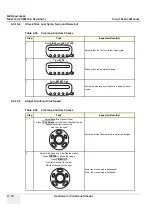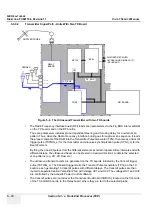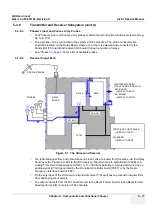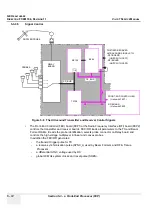GE H
EALTHCARE
D
IRECTION
FC091194, R
EVISION
11
V
IVID
7 S
ERVICE
M
ANUAL
4 - 82
Section 4-4 - Application Turnover Check List
Section 4-4
Application Turnover Check List
Complete these checks before returning the scanner to customer for use:
4-4-1
Software Configuration Checks
Section 4-5
Power Supply
4-5-1
Power Supply Test Procedure
4-5-1-1
Introduction
There is no need to do any special tests on the Power Supplies if there don’t seems to be a problem
that may be related to the Power Supplies.
4-5-1-2
Power Supply Adjustment
There are no adjustments on the power supplies. The DC Power is self-regulated. If a voltage is outside
the specified range, it means that something is wrong, either with the power supply itself or with a unit
connected to that specific power outlet.
Section 4-6
Site Log
Please use the Site Log found in
Section 10-9 "Site Log" on page 10-27
, or a similar Site Log, to record
site visits.
Table 4-45 Software Configuration Checks
STEP
TASK
CHECK (
)
1.
Check Date and Time setting
2.
Check that Location (Hospital Name &
Department) is correct
3.
Check Language settings
4.
Check assignment of Printer Keys
5.
Check that all of the customer’s options are
correct installed
Summary of Contents for Vivid 7
Page 1: ...GE Healthcare Operating Documentation Vivid 7 Service Manual Part Number FC091194 Revision 11...
Page 2: ......
Page 9: ...GE HEALTHCARE DIRECTION FC091194 REVISION 11 VIVID 7 SERVICE MANUAL vii JA ZH CN KO...
Page 38: ...GE HEALTHCARE DIRECTION FC091194 REVISION 11 VIVID 7 SERVICE MANUAL xxxvi...
Page 856: ...GE HEALTHCARE DIRECTION FC091194 REVISION 11 VIVID 7 SERVICE MANUAL Index 8...
Page 857: ......