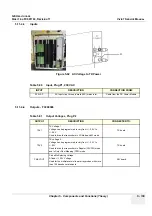GE H
EALTHCARE
D
IRECTION
FC091194, R
EVISION
11
V
IVID
7 S
ERVICE
M
ANUAL
Chapter 5 - Components and Functions (Theory)
5 - 151
5-15-6
Stand-alone Vivid 7
In this case, images will most likely be reviewed from VCR tape. If digital images are stored, they should
be saved directly on a MOD.
5-15-7
“Sneaker Net” Environment
In this case, the EchoPAC PC (one or several) is used for review of studies acquired on one or more
Vivid 7/Vivid 7 PRO without being connected in a network. Images can be stored on the scanner’s
internal hard drive (recommended) or on a dedicated MOD.
•
Images Stored on Internal Hard drive
In this configuration images are first stored on the scanner’s hard drive and then exported from the
scanner’s hard drive to a sneaker MOD and finally imported from the sneaker MOD to the EchoPAC
PC’s internal hard drive.
•
Images Stored on Dedicated MO Disk
In this configuration the images are stored directly on a dedicated MOD and imported to the
EchoPAC PC’s internal hard drive.
5-15-8
Direct Connection from Vivid 7 to an EchoPAC PC Workstation
In this case, the data is transferred from the Vivid 7 to a dedicated EchoPAC PC Workstation over an
Ethernet connection.
The connection may be done in one of three ways:
•
with a crossover cable as a Peer-to-Peer Network
•
connection via a Local Area Network (LAN) - set up for this special use only
•
connection via the hospital network (Local Area Network - LAN or Wide Area Network - WAN)
The database from the EchoPAC PC is used as the master and images are stored directly to the
EchoPAC PC internal hard drive.
In this configuration the scanner is just an intermediate acquisition unit which after completion of a study,
will not contain any patient information, measurements or images. The acquisition can be done online
or offline.
5-15-9
Vivid 7 and a DICOM Server in a Network
In this case, the Vivid 7/Vivid 7 PRO is configured to work with a DICOM server in a network
environment. Usually, this will be the hospital network. Images are first saved on the local image buffer
on the scanner. At the end of the examination the images are sent to the DICOM server via a DICOM
spooler. This scenario requires that the scanner is configured to be connected to the DICOM server.
Section 5-16
Product Manuals
•
The User Manuals/User Guides are available in English and several other languages. Available
manuals are listed in Chapter 9. See:
Section 9-32 "Product Manuals" on page 9-108
.
•
The Service Manual (this manual) is Part Number FC091194.
•
The Vivid 7 Peripherals Installation Manual is Part Number FC294048. It describes how to install or
replace internal (on-board) peripherals.
Summary of Contents for Vivid 7
Page 1: ...GE Healthcare Operating Documentation Vivid 7 Service Manual Part Number FC091194 Revision 11...
Page 2: ......
Page 9: ...GE HEALTHCARE DIRECTION FC091194 REVISION 11 VIVID 7 SERVICE MANUAL vii JA ZH CN KO...
Page 38: ...GE HEALTHCARE DIRECTION FC091194 REVISION 11 VIVID 7 SERVICE MANUAL xxxvi...
Page 856: ...GE HEALTHCARE DIRECTION FC091194 REVISION 11 VIVID 7 SERVICE MANUAL Index 8...
Page 857: ......