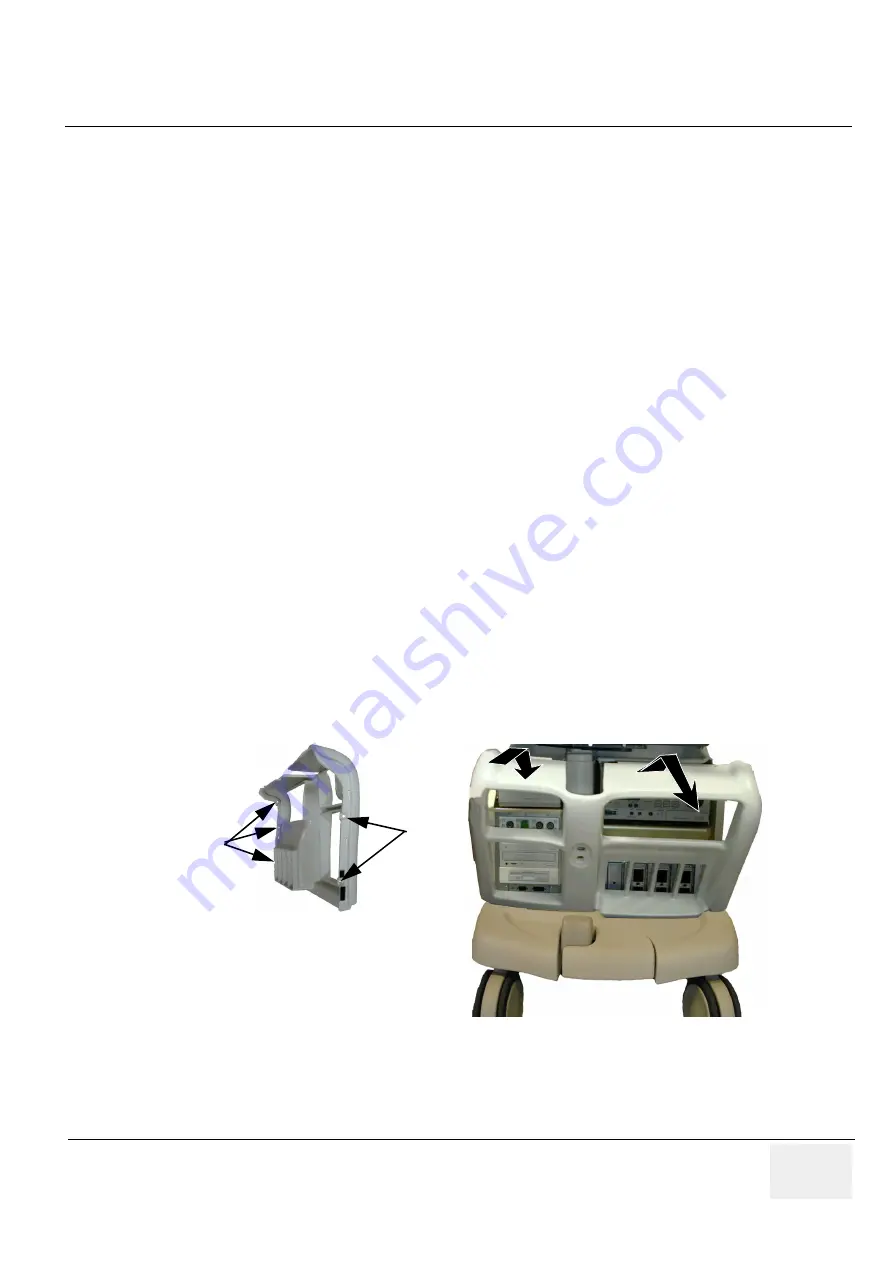
GE H
EALTHCARE
D
IRECTION
FC091194, R
EVISION
11
V
IVID
7 S
ERVICE
M
ANUAL
Chapter 8 - Replacement Procedures
8 - 7
Section 8-4
Front Cover Replacement Procedure
8-4-1
Manpower
One person, 30 minutes
8-4-2
Tools
Phillips screwdriver
8-4-3
Preparations
1.) Shut down the system, see
4-2-3 "Power Shut Down" on page 4-7
2.) Disconnect all Probes and I/O cabling. See User manual.
"Side Covers Removal Procedure" on page 8-4
8-4-4
Front Cover Removal Procedure
1.) Unscrew five (5) Phillips screws that fasten it to the chassis.
2.) Pull it outwards to free it from the Top Cover and Front Bumper (See
).
8-4-5
Front Cover Installation Procedure
1.) Thread the same, or a new, cover so it fits in between chassis and bumper (See
).
2.) Thread it so it links together with Top Cover. You may have to loosen two (2) Phillips screws on the
top cover that are closest to the Front cover.
3.) Fasten Front Cover with five (5x) Phillips screws.
4.) Fasten two (2x) Phillips screws on Top Cover if these were loosened.
5.) Install Side Covers, see
8-2-5 "Side Covers Installation Procedure" on page 8-5
6.) New Front Cover: Install correct labels, see
Section 1-5 "Labels Locations" on page 1-20
8-4-6
Verification - Functional Checks
•
Please perform the tests specified in
Section 8-20 "Verification - Functional Checks" on page 8-105
Figure 8-5 Front Cover Replacement
Screws
Screws
Summary of Contents for Vivid 7
Page 1: ...GE Healthcare Operating Documentation Vivid 7 Service Manual Part Number FC091194 Revision 11...
Page 2: ......
Page 9: ...GE HEALTHCARE DIRECTION FC091194 REVISION 11 VIVID 7 SERVICE MANUAL vii JA ZH CN KO...
Page 38: ...GE HEALTHCARE DIRECTION FC091194 REVISION 11 VIVID 7 SERVICE MANUAL xxxvi...
Page 856: ...GE HEALTHCARE DIRECTION FC091194 REVISION 11 VIVID 7 SERVICE MANUAL Index 8...
Page 857: ......
















































