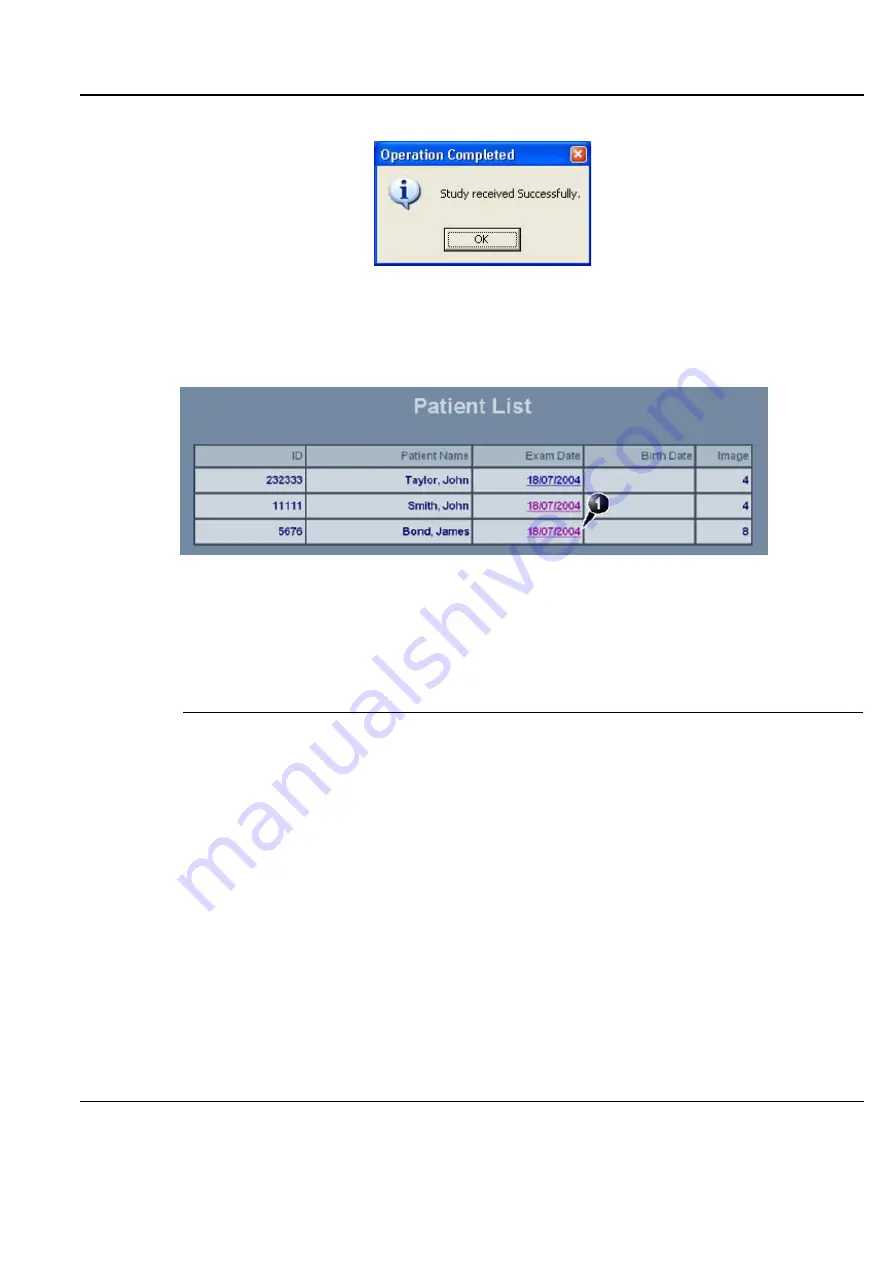
GE H
EALTHCARE
D
IRECTION
FQ091013, R
EVISION
1
V
IVID
I
N
AND
V
IVID
Q
N S
ERVICE
M
ANUAL
Chapter 3 - System Setup
3-165
The E-mail message(s) containing the MPEG examination is deleted from “In-box” of Outlook and
is moved to the “Deleted-items” box of Outlook. When done, the following message is displayed:
8) Click
OK
to close the message.
The exam is now listed in the MPEGVue Patient List (see
) and is ready for
selection and viewing.
Note:
When viewing the examination which has been received from e-mail, a separate instance
of MPEGvue application is opened, dedicated only for one e-mail examination. If you were
previously viewing different MPEGvue Patient exams, you will need to switch over to the
previous instance of the MPEGvue.
Receiving and Viewing a Partial Examination
In the event that the exam is large and a group of e-mails is expected, it is possible to view a partial
exam, even before all of the e-mail messages have arrived.
In addition, if an e-mail message is lost or corrupted, the contents of the remainder of the received
messages is available for review.
After receiving even one e-mail message out of many that have yet to arrive, simply select the new
examination in the MPEGVue Screen. The screen display will show voids or missing thumbnail images
in all places relating to the e-mail messages that have not yet arrived.
Figure 3-179 MPEGVue Patient List
Summary of Contents for Vivid in
Page 2: ......
Page 30: ...GE HEALTHCARE DIRECTION FQ091013 REVISION 1 VIVID I N AND VIVID Q N SERVICE MANUAL xxviii...
Page 739: ......
















































