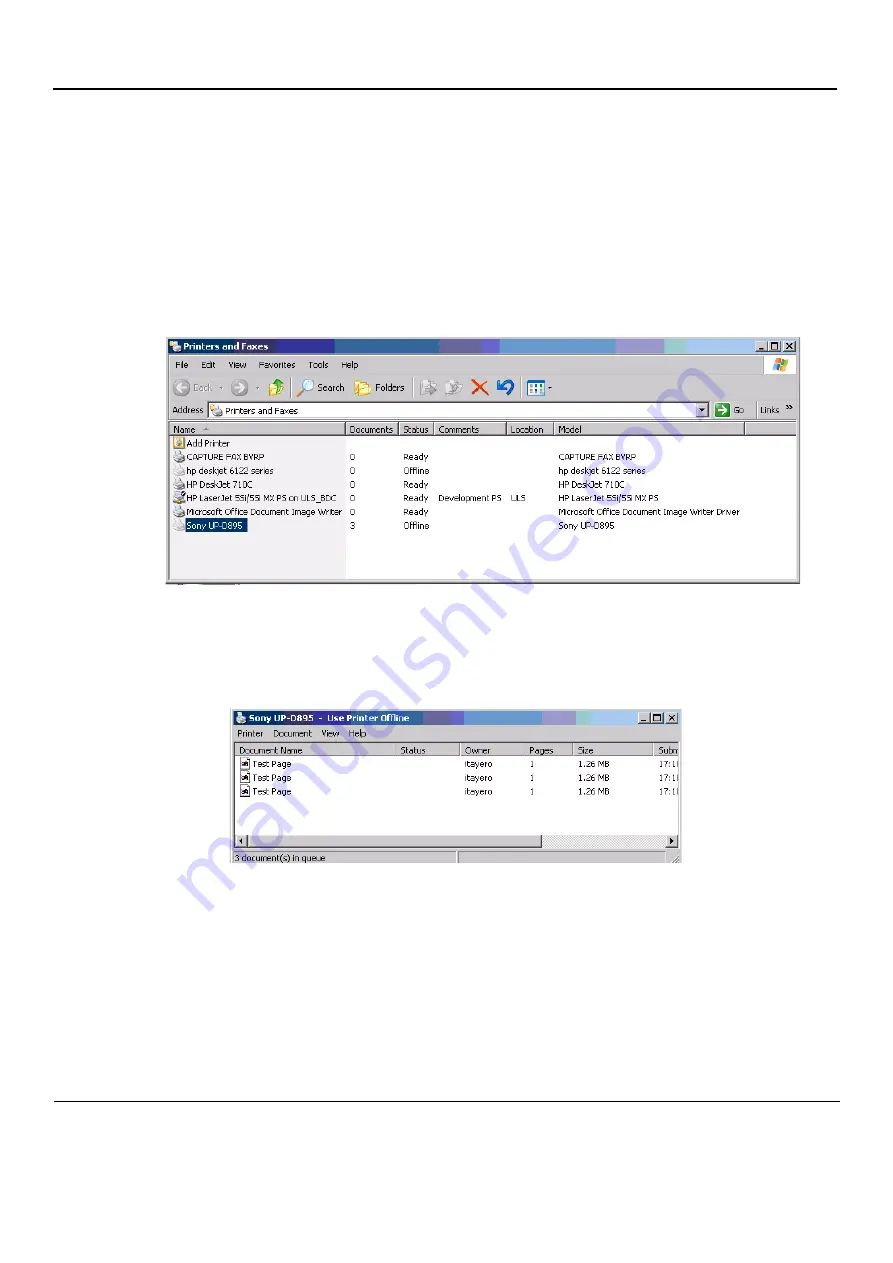
GE
D
IRECTION
FQ091019, R
EVISION
2
V
IVID Q
N S
ERVICE
M
ANUAL
3-82
Section 3-9 - Configuration
3-9-4-3
Virtual Printing (Optional)
Virtual printing is not configurable. The functionality of virtual printing provides the ability to print to a
specific printer, even though it is not physically connected.
Once the printer has been re-connected again, all the spooled print jobs will be printed out
automatically.
Sometimes this feature is device dependent. Therefore, in order to initiate the manual "print of all
spooled jobs" process, proceed as described below.
1.) Press <
ALT
> +
P
.
The Printers and Faxes window is displayed.
2) Right-click on the destination virtual printer (see
) and select
Open
.
The Virtual Printer Job Queue window is displayed.
3.) From the queued Print Jobs, right-click and select
Cancel
to clear any spooled jobs not required.
Figure 3-80 Printers and Faxes Window
Figure 3-81 Virtual Printer Job Queue Window
















































