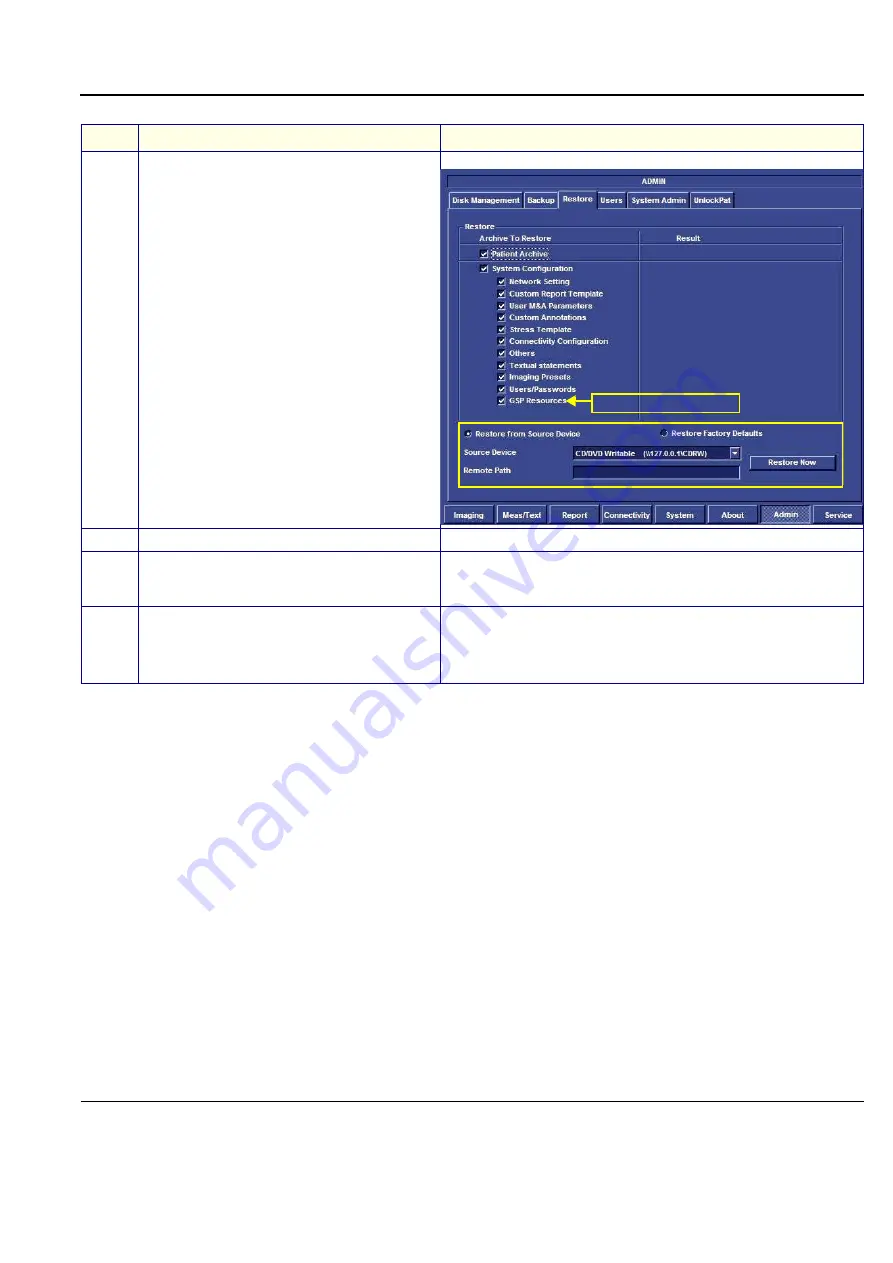
GE
D
IRECTION
FQ091019, R
EVISION
2
V
IVID Q
N S
ERVICE
M
ANUAL
Chapter 8 - Replacement Procedures
8-111
19.
Restore Patient Archive and System Configuration
as per user manual.
Note:
When performing “Restore”, click
Admin
at the
bottom of the screen, then click the
Restore
tab.
Select “System Configuration” and then de-select “GSP
Resources”.
20.
Install peripherals.
21.
Restore the settings.
Verify proper Connectivity functionality - refer to
"Connectivity Setup" on page 3-85
.
22.
Proceed to perform the following functionality tests:
•
"Software Configuration Checks" on page 4-39
•
"Calibration Tests" on page 7-25
•
"Full System Test" on page 7-10
Table 8-6 Step-by-Step Vivid q N Software Upgrade/Installation/Reinstallation Procedure
Step
Instruction
Expected Result
De-select GSP Resources
















































