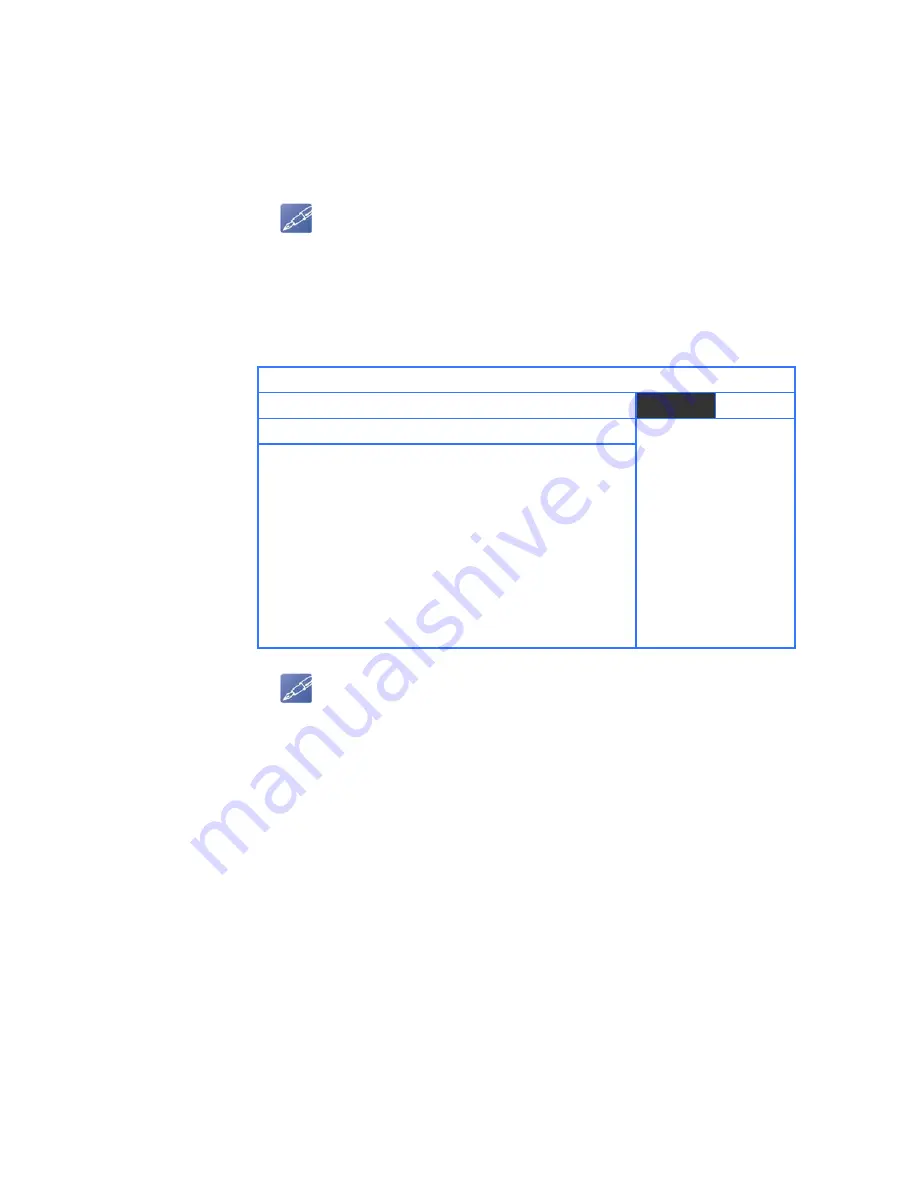
65 VMIVME-7807/VME-7807RC Hardware Reference Manual
B.7 Chipset Setup Menu
Select
the
various
options
for
chipsets
located
in
the
system
(for
example,
the
CPU
configuration
and
configurations
for
the
North
and
South
Bridge).
The
settings
for
the
chipsets
are
processor
dependent
and
care
must
be
used
when
changing
settings
from
the
defaults
set
at
the
factory.
Below
is
a
sample
of
the
Chipset
Setup
screen;
the
actual
options
on
your
system
may
vary.
NOTE
Changes in this screen can cause the system to malfunction. If
problems are noted after changes have been made, reboot the
system and access the BIOS. From the Exit menu select ‘
Load
Failsafe Defaults
’ and reboot the system. If the system failure
prevents access to the BIOS screens, refer to
on page 64 for instructions on clearing the CMOS.
Table B-7
BIOS SETUP UTILITY
Main
Advanced
PCIPnP
Boot
Security
Chipset
Exit
Advanced Chipset Settings
NorthBridge chipset
Configuration options.
←→
Select Screen
↑↓
Select Item
Enter Go to Sub Screen
F1
General Help
F10
Save and Exit
ESC
Exit
WARNING: Setting wrong values in below section
may cause system to malfunction.
NorthBridge Configuration
SouthBridge Configuration
CPCI (HINT HB6) Bridge Configuration
Lan (8254EB) Port Routing Options
AMI BIOS Chipset Menu
002.53
(C)
Copyright
1985
‐
2002,
American
Megatrends,
Inc.
NOTE
Default
Settings - Chipset
D
Northbridge
D
Force Video Output to
ANALOG



























