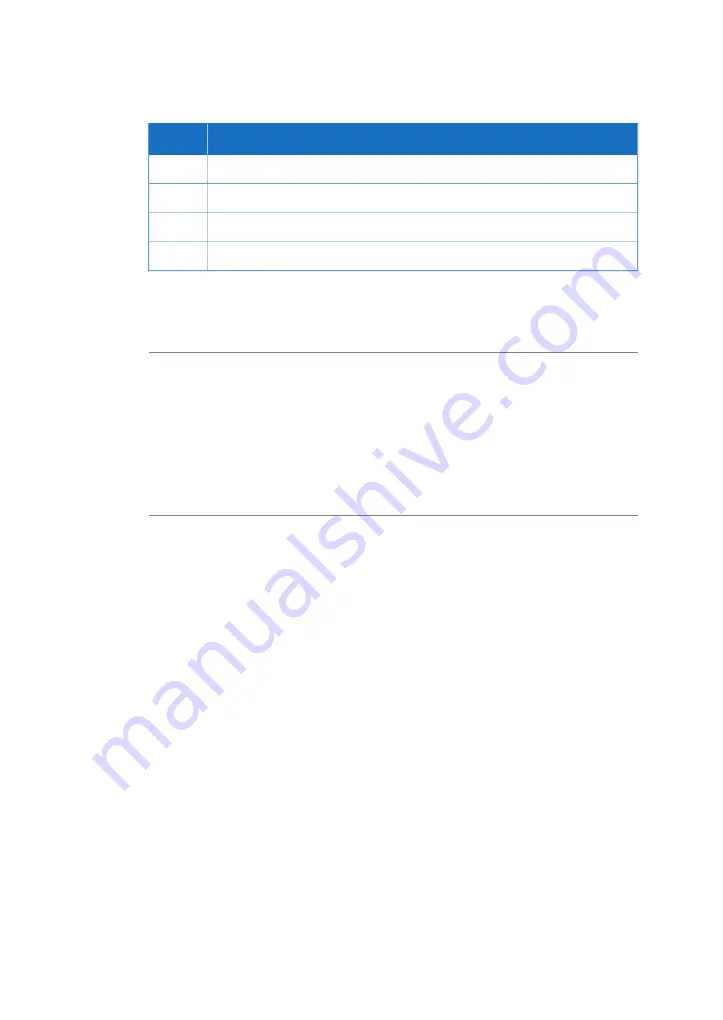
Function
Part
Tag name
3
Current value of the process variable and the measurement unit
4
Selected sensor (black)
5
Nonselected sensor (gray)
6
If two sensors are installed on your system, both process variable values are shown on
the display (these options are available for temperature and pH). The currently selected
sensor is shown in black (5).
Auto and Manual mode
pH and temperature can be set to Auto or Manual mode.
•
In Auto mode, the user defines a setpoint (SP). The local control software specifies
the controlled variable (CV) via a PID control loop.
•
In Manual mode, the user defines a controlled variable (CV).
Batch Timer
Batch Timer is a general purpose timer. It is a manually operated function and works
as an ordinary stopwatch.
Batch Timer is shown on the following screens:
•
Agitator Detail screen
•
All Trend screens
The following illustration shows the Batch Timer location on the Agitator Detail screen.
88
Xcellerex XDM 50-1000, XDUO 100-1000 mixers Operating Instructions 29251615 AD
4 User interface
4.1 General description
Summary of Contents for Xcellerex XDM Series
Page 2: ...Page intentionally left blank...
Page 6: ...Page intentionally left blank...
Page 320: ...Page intentionally left blank...
Page 321: ...Page intentionally left blank...
















































