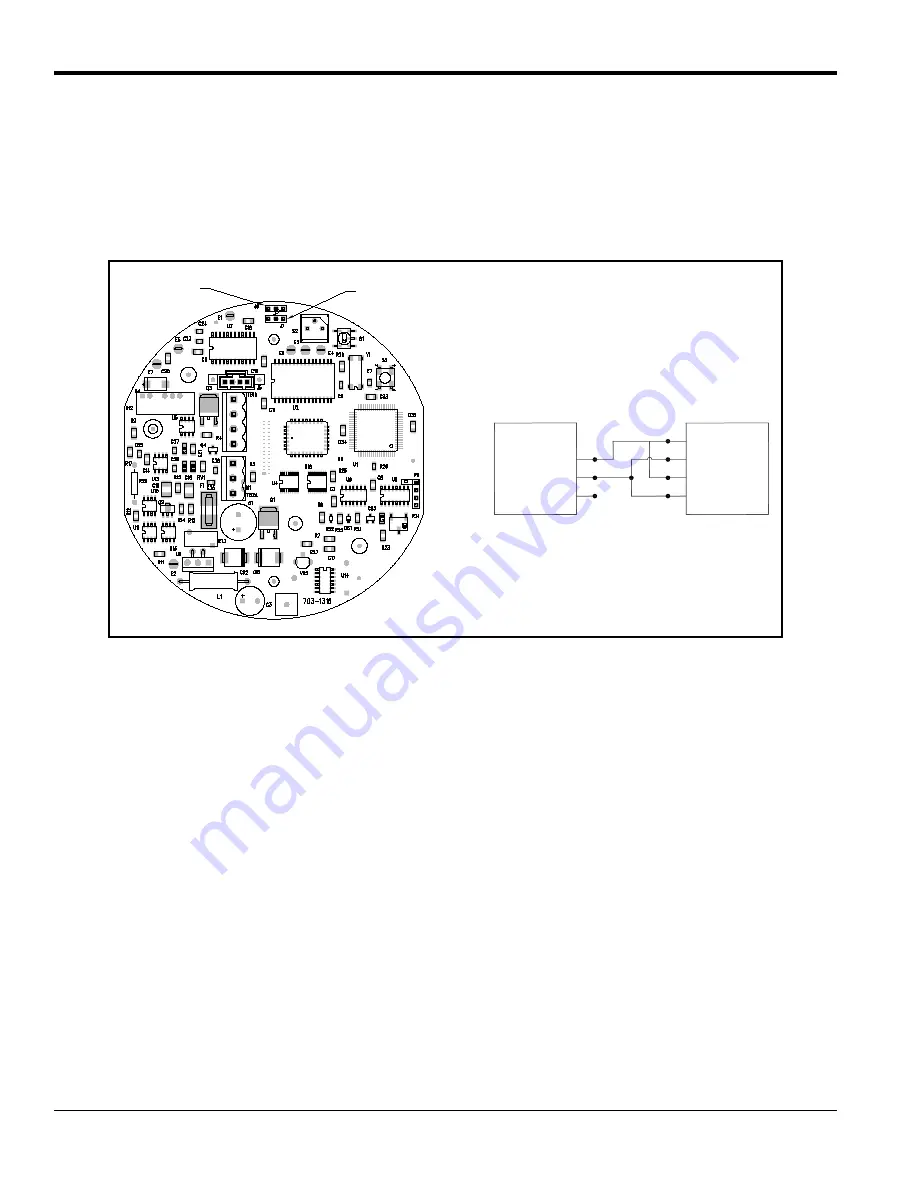
Chapter 2. Installation
16
XMTC User’s Manual
2.4.4 Wiring the Signal Connections (cont.)
7.
Connect the RS485 serial port leads.
a.
Locate the jumpers J7 and J8 on the main PCB, using
Figure 8
below as a guide. Move the jumpers from
the left (RS232) side to the right (RS485) side.
b.
Connect the other end of the cable to the RS485 converter, as shown in
Figure 8
below.
Figure 8: Jumper Locations and RS485 Connections
8.
Carefully plug the TB1 and TB2 connectors back onto the PCB, and reinstall the cover on the XMTC.
9.
Connect the other ends of the cables to the 24 VDC power supply, the 4-20 mA input of the display device, and
the serial port of the computer or terminal (see the instruction manuals for those devices for details).
Jumper J7
Jumper J8
RX 1
TX 2
GND 3
1 TD OUT
2
3
4 RD IN
XMTC (TB2)
RS485 Converter
Red
White
Green
Summary of Contents for XMTC
Page 1: ...GE Measurement Control Gas Analysis 910 217 Rev G October 2013 XMTC User s Manual ...
Page 2: ......
Page 4: ...ii no content intended for this page ...
Page 10: ...Contents viii XMTC User s Manual no content intended for this page ...
Page 18: ...Chapter 1 Features and Capabilities 8 XMTC User s Manual no content intended for this page ...
Page 58: ...Chapter 4 Calibration 48 XMTC User s Manual no content intended for this page ...
Page 62: ...Chapter 5 Specifications 52 XMTC User s Manual no content intended for this page ...
Page 68: ...Appendix A Supplemental Information 58 XMTC User s Manual no content intended for this page ...
Page 80: ...70 XMTC User s Manual no content intended for this page ...
Page 118: ...Index 108 XMTC User s Manual no content intended for this page ...
Page 120: ...Warranty 110 XMTC User s Manual no content intended for this page ...
Page 124: ... no content intended for this page ...
Page 125: ......
















































