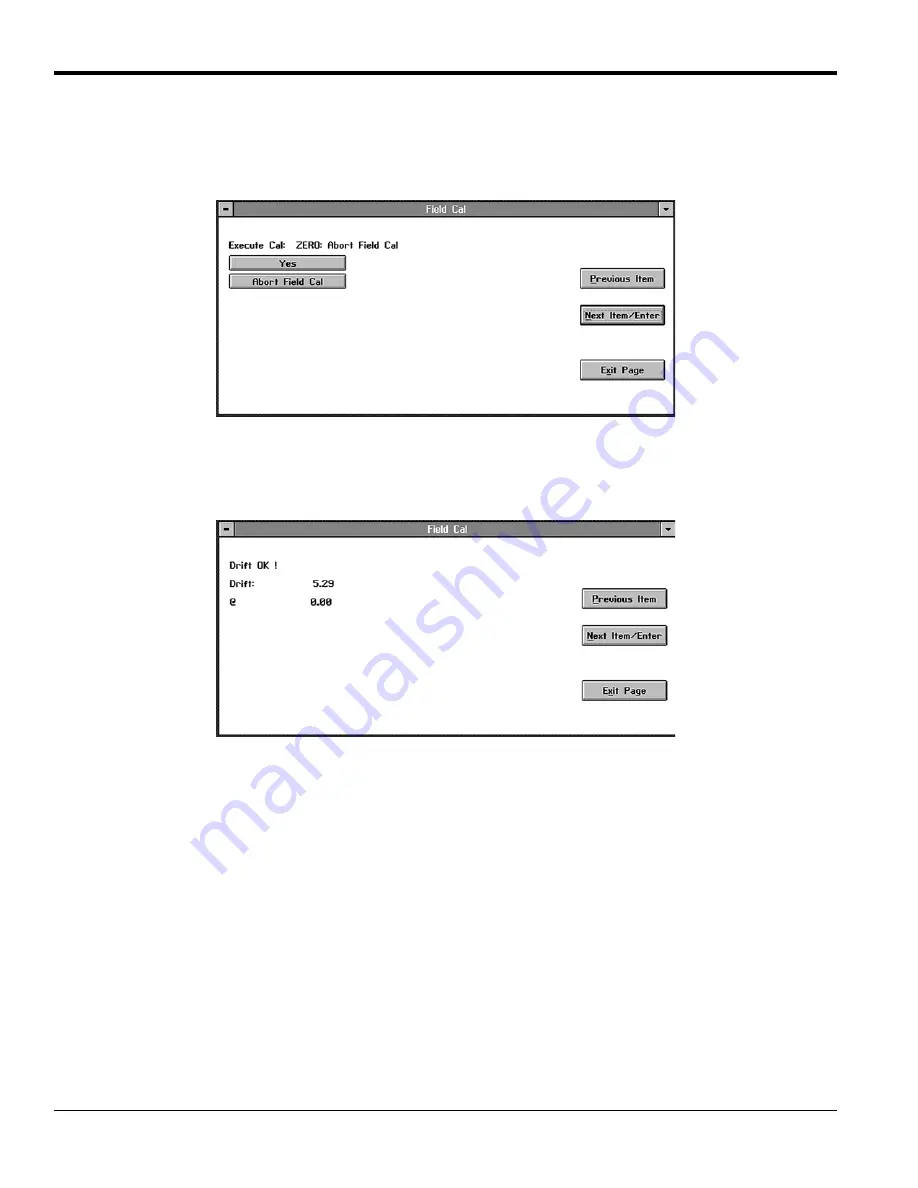
Chapter 3. Operation and Programming
22
XMTC User’s Manual
3.6.1 Perform Cal (cont.)
Click on
Zero Field Cal
to calibrate the zero value, or on
Span Field Cal
to calibrate the span value. In either case, a
window similar to
Figure 13
below opens.
Figure 13:
Field Cal
Execution Window
Click
Yes
to calibrate, or
Abort Field Cal
to stop the calibration and return to the previous menu. The result of a
completed calibration is shown in
Figure 14
below.
Figure 14:
Field Cal
Results Window
Click on
Previous Item
or on
Next Item/Enter
to return to the previous window, or on
Exit Page
to return to the
Instrument Menu.
Summary of Contents for XMTC
Page 1: ...GE Measurement Control Gas Analysis 910 217 Rev G October 2013 XMTC User s Manual ...
Page 2: ......
Page 4: ...ii no content intended for this page ...
Page 10: ...Contents viii XMTC User s Manual no content intended for this page ...
Page 18: ...Chapter 1 Features and Capabilities 8 XMTC User s Manual no content intended for this page ...
Page 58: ...Chapter 4 Calibration 48 XMTC User s Manual no content intended for this page ...
Page 62: ...Chapter 5 Specifications 52 XMTC User s Manual no content intended for this page ...
Page 68: ...Appendix A Supplemental Information 58 XMTC User s Manual no content intended for this page ...
Page 80: ...70 XMTC User s Manual no content intended for this page ...
Page 118: ...Index 108 XMTC User s Manual no content intended for this page ...
Page 120: ...Warranty 110 XMTC User s Manual no content intended for this page ...
Page 124: ... no content intended for this page ...
Page 125: ......
















































