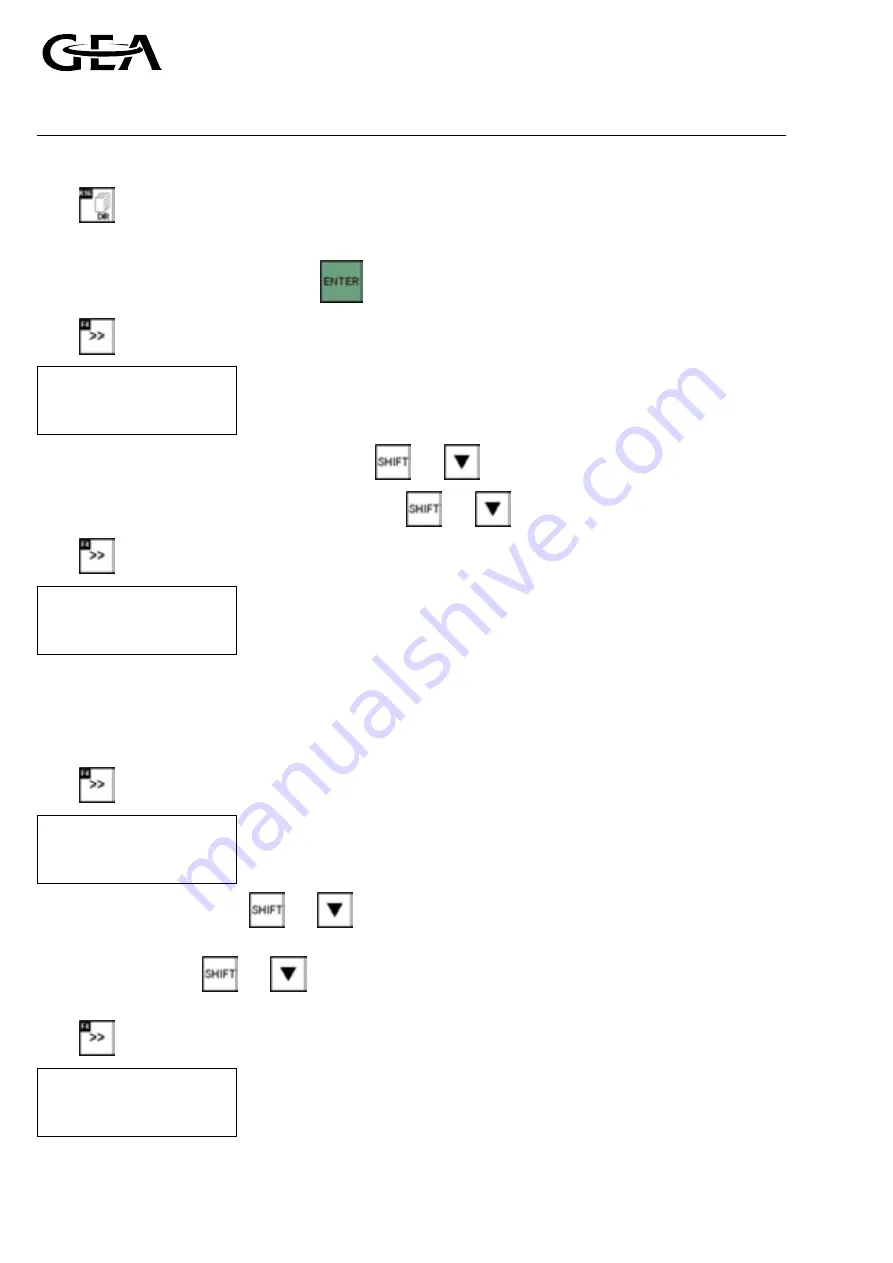
Grasso
Refrigeration Division
GRASSO SYSTEM CONTROL
Chap. 3 - 2
638660E_chapter3.doc
01.2003/0
3.2
Selection of the components installed and sensor scaling
Press
,
Select the main menu 50 “Configuration“.
)
Confirm each selection or input with
.
Press
once (page on to the next image). The following selection appears on the display:
Refrigerant
Comp type
<<
Configuration 01
>>
Line: “ Refrigerant“ select the refrigerant with the
and
keys.
Line: “Comp type“ select the compressor type with the
and
keys.
Press
once. The following selection appears on the display:
LP cylinders
HP cylinders
Min capacity
<<
Configuration 01
>>
Line: “LP cylinders“, use the digital keyboard keys to enter the number of low pressure cylinders.
Line: “HP cylinders“, use the digital keyboard keys to enter the number of high pressure cylinders (two stage
only).
Line: “Min capacity“, use digital keyboard keys to enter the value for the minimum capacity in % (default is 0%).
Press
once. The following selection appears on the display:
Fast Pull Down
Booster
<<
Configuration 01
>>
Line: “Fast Pull Down“, use the
and
keys to select whether an the fast pull down solenoid is installed
on the compressor (two stage only).
Line: “Booster“, use the
and
keys to select whether the compressor is used as booster compressor
(single stage only).
Press
once. The following selection appears on the display:
ECO system
Inject control
AKVA type
<<
Configuration 01
>>
Summary of Contents for Grasso
Page 4: ......
Page 8: ......
Page 9: ......
Page 10: ......
Page 12: ......
Page 32: ......
Page 33: ......
Page 34: ......
Page 73: ......
Page 74: ......
Page 76: ......
Page 84: ......
Page 85: ......
Page 86: ......
Page 88: ......
Page 95: ......
Page 96: ......
Page 98: ......
Page 109: ......
Page 110: ......
Page 112: ......
Page 134: ......
Page 135: ......
Page 136: ......
Page 138: ......
Page 147: ......
Page 148: ......
Page 154: ......
Page 155: ......
Page 156: ......
Page 164: ......
Page 165: ...02 04 Master_Backpage doc 1 ...
Page 166: ......
















































