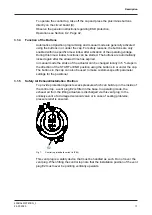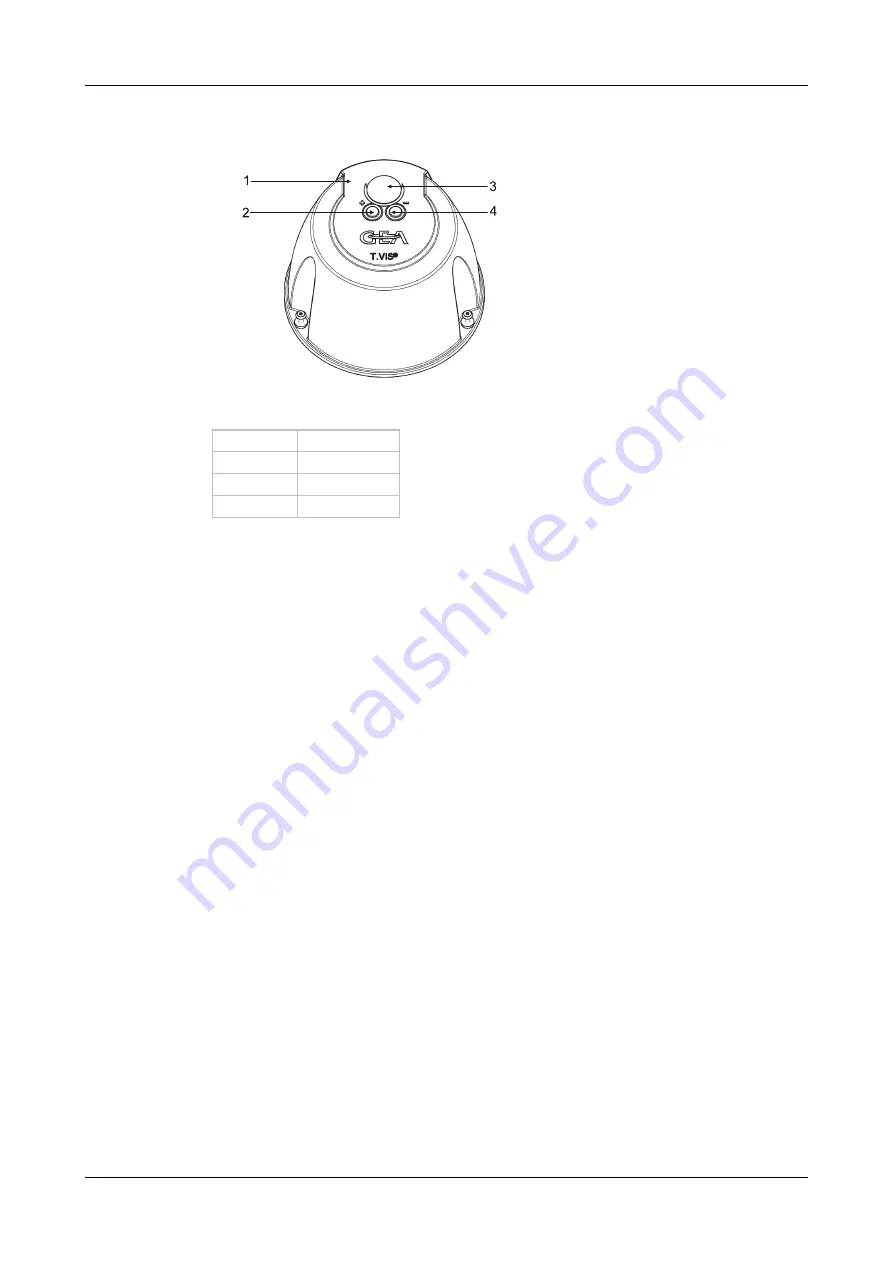
6.5.1
Illuminated dome
Fig.15
1
Cap
2
+ button
3
Illuminated dome
4
- button
The following statuses are visualized by the illuminated dome, also see
Section 6.5.2, Page 30:
•
Valve in non-actuated position: green
•
Valve in actuated position: yellow
•
Programming mode active: red
•
Error/malfunction: rapidly flashing red
•
Valve unprogrammed: flashing 3 times - pause - flashing 3 times - pause
•
Position is being adjusted: flashing blue
•
Position is adjusted: blue
There is a power failure if no signal is displayed for more than 5 seconds.
6.5.2
Colour Changeover
The "colour changeover" function allows you to swap the colour from green to
yellow or yellow to green for the following visualizations: valve in non-actuated
position, valve in actuated position, moving.
Carry out the following steps:
1.
Disconnect the control top from the power supply.
2.
Press both buttons at the same time and keep them pressed.
3.
Switch the power supply back on. After switching on the power supply
voltage, continue to press the buttons for another 3 seconds.
®
Done.
Assembly and installation
Visual Display
430BAL010747EN_3
30
24.07.2020
Summary of Contents for T.VIS P-15
Page 65: ...Appendix 430BAL010747EN_3 24 07 2020 65 ...
Page 66: ......