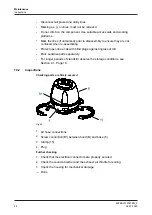Fig.24
Fig.25
®
Further information about Y1: see Section 6.3, Page 25.
3.
Switch on the power supply.
4.
Activate programming mode via key operation, see Section 8.2, Page 42 or
by applying a 24 V DC signal at the programming input for at least 1 second.
®
Automatic programming start is indicated by the steady red light in the
illuminated dome.
®
Valve travels to both end positions.
®
Colour changes cyclically between red and green: user can choose
between 0.3; 0.7; 1.0 and 2.0 mm switchpoint tolerance (accuracy of the
end position feedback) by pressing the + button.
®
Colour changes cyclically between red and blue: user can choose
between linear and equal percentage (1:25) control characteristic by
pressing the + button
®
Colour changes cyclically between yellow and red: user can choose a
dead band of either < 1%; < 2% or < 3% for the control loops by pressing
the + button.
®
If no selection was made with the + push button or confirmed or cancelled
with the - push button within 30 seconds, then the setting most recently
activated is adopted.
®
A steady red light in the illuminated dome indicates that the set values are
being calculated in relation to the measured stroke.
®
If no selection is made within 30 seconds, the setting last selected is
automatically adopted and visualized in accordance with the colours
selected.
Positioner T.VIS P-15 then automatically changes from programming mode to
operating mode and regulates the process valve in accordance with the
relevant setpoint value applied.
®
The control top is activated.
Start-up
Commissioning – Control Top with Solenoid Valves
430BAL010747EN_3
24.07.2020
39
Summary of Contents for T.VIS P-15
Page 65: ...Appendix 430BAL010747EN_3 24 07 2020 65 ...
Page 66: ......