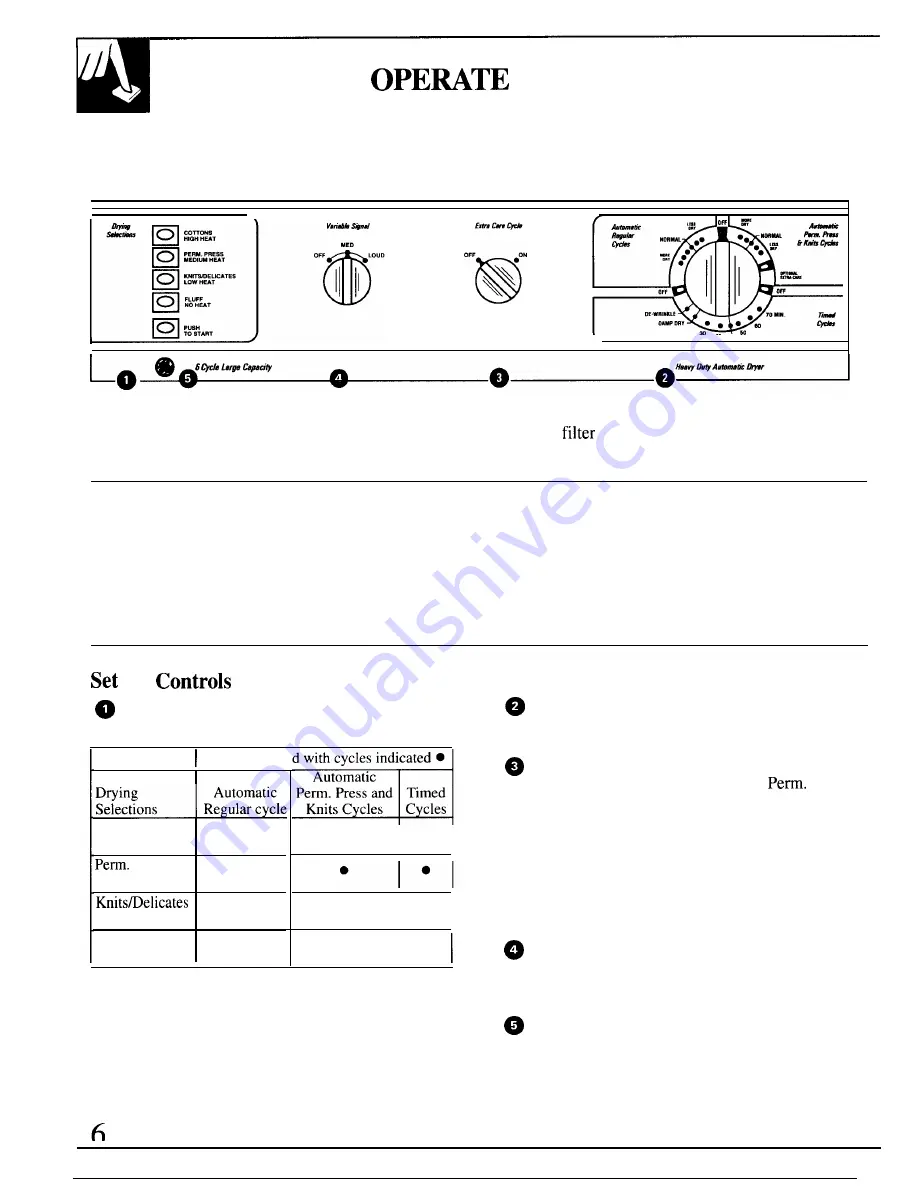
HOW TO
YOUR DRYER
WARNINGTO
reduce the risk of fire, electric shock, or injury to
persons when using your appliance, read the IMPORTANT SAFETY
INSTRUCTIONS before operating this appliance.
Check the Lint Filter
Clean the lint filter each time the dryer is used. Always be sure the lint
is in place. Don’t use the dryer without it. See Care and Cleaning section.
Sort and Load the Clothes
Good sorting for the dryer begins at the washer. Generally, if clothes are
sorted right for washing, they’re sorted right for drying. See the How to
Sort the Clothes section. If you do mix various types of fabrics in your load,
set the controls for the lighter-weight fabrics and remove when dry. Reset
controls for the remaining heavier fabrics.
the
See the Controls Setting Guide.
Drying Selections.
Push
a button to select the proper heat for your load.
Should be us
Cottons
High Heat
●
Press
Medium Heat
Low Heat
Fluff
No Heat
I
I
●
I
I
●
●
I
●
Cycle Selector.
Turn the Cycle Selector to the desired cycle setting.
The selector may be turned in either direction.
Extra Care Feature
(Operates only with the Automatic
Press and Knits cycles.)
Turn the control knob to ON if desired. To
minimize wrinkle setting in clothes, the Extra
Care cycle provides approximately 15 minutes
of no-heat tumbling after the clothes are dry.
Use End-Of-Cycle Signal. Signal will sound at
5-minute intervals to remind you to remove
the clothes.
End-of Cycle Signal.
Set this signal, if desired, to remind you to
remove clothes from the dryer when the cycle
ends. See the End-of Cycle Signal section at right.
Start Button.
Press the Push to Start button to start the dryer.
(Opening the door during operation stops the
dryer. To restart, close the door and press the
Push to Start button.)


































