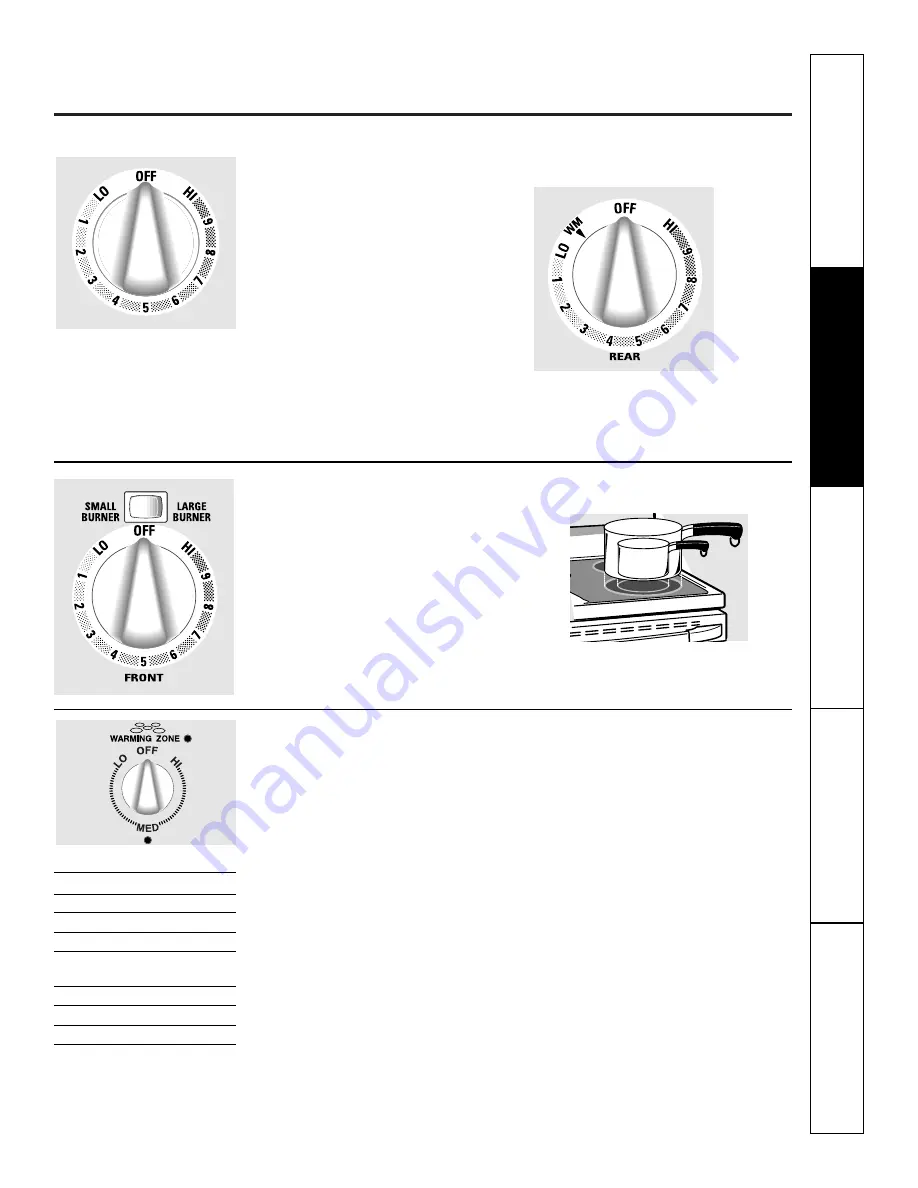
Using the surface units.
Throughout this manual, features and appearance may vary from your model.
How to Set
Push the knob in and turn in either
direction to the setting you want.
A
HOT COOKTOP
indicator light will glow
when any radiant element is turned on,
and will remain on until the surface is
cooled to approximately 150°F.
Indicator light will:
■
come on when the unit is hot to the touch.
■
stay on even after the unit is turned off.
■
glow until the unit is cooled to approximately
150°F.
The
WM
(warm) setting (on some
models) on the right
REAR
surface unit
keeps already heated food warm until
ready to serve.
Dual Surface Unit Control Knob
(on some models)
The right front surface unit has 2 cooking sizes to
select from so you can match the size of the unit
to the size of the cookware you are using.
To use the small (6 inch) surface unit,
push in the
SMALL BURNER
portion of
the switch above the control knob.
To use the large (9 inch) surface unit,
push in the
LARGE BURNER
portion of
the switch above the control knob.
At both
OFF
and
HI
the control
clicks
into position. You may hear slight
clicking
sounds during cooking,
indicating the control is maintaining
your desired setting.
Be sure you turn the control knob to
OFF
when you finish cooking.
Safety Instructions
Operating Instructions
Care and Cleaning
Troubleshooting T
ips
Customer Service
Using the Warming Zone
(on some models)
The
WARMING ZONE
, located in the back
center of the glass surface, will keep hot,
cooked food at serving temperature.
Always start with hot food. Do not use
to heat cold food. Placing uncooked or
cold food on the
WARMING ZONE
could
result in food-borne illness.
Push and turn the control knob to any
desired setting.
For best results, all foods on the
WARMING
ZONE
should be covered with a lid or
aluminum foil. When warming pastries
or breads, the cover should be vented
to allow moisture to escape.
Always use potholders or oven mitts when
removing food from the
WARMING ZONE
,
as cookware and plates will be hot.
CAUTION:
Do not warm food on the
WARMING ZONE
for more than two hours.
NOTE:
The surface warmer will not glow red like
the cooking elements.
A
HOT
surface indicator light will glow
when the glass surface is hot and will
remain on until the surface is cool
enough to touch. Lower settings may not
heat the glass surface enough to cause the
HOT
surface indicator light to come on.
A
WARMING ZONE
indicator light will
glow when the unit is on.
■
Do not use plastic wrap to cover food. Plastic
may melt onto the surface and be very difficult
to clean.
■
Use only cookware recommended for
top-of-range cooking.
7
WARMER GUIDE
SETTING FOOD
(Low)
Bread/Pastries
(Medium)
Chocolate/Butter
(Medium)
Plate of Food
(Medium)
Sauces, Stews,
Cream Soups
(Medium)
Vegetables
(High)
Soups (liquid)
(High)
Tea or Coffee
The Warmer Guide is for reference
only and the SETTING that you
need will depend on the amount
and type of food, the starting
temperature of the food, and the
length of the holding time.








































