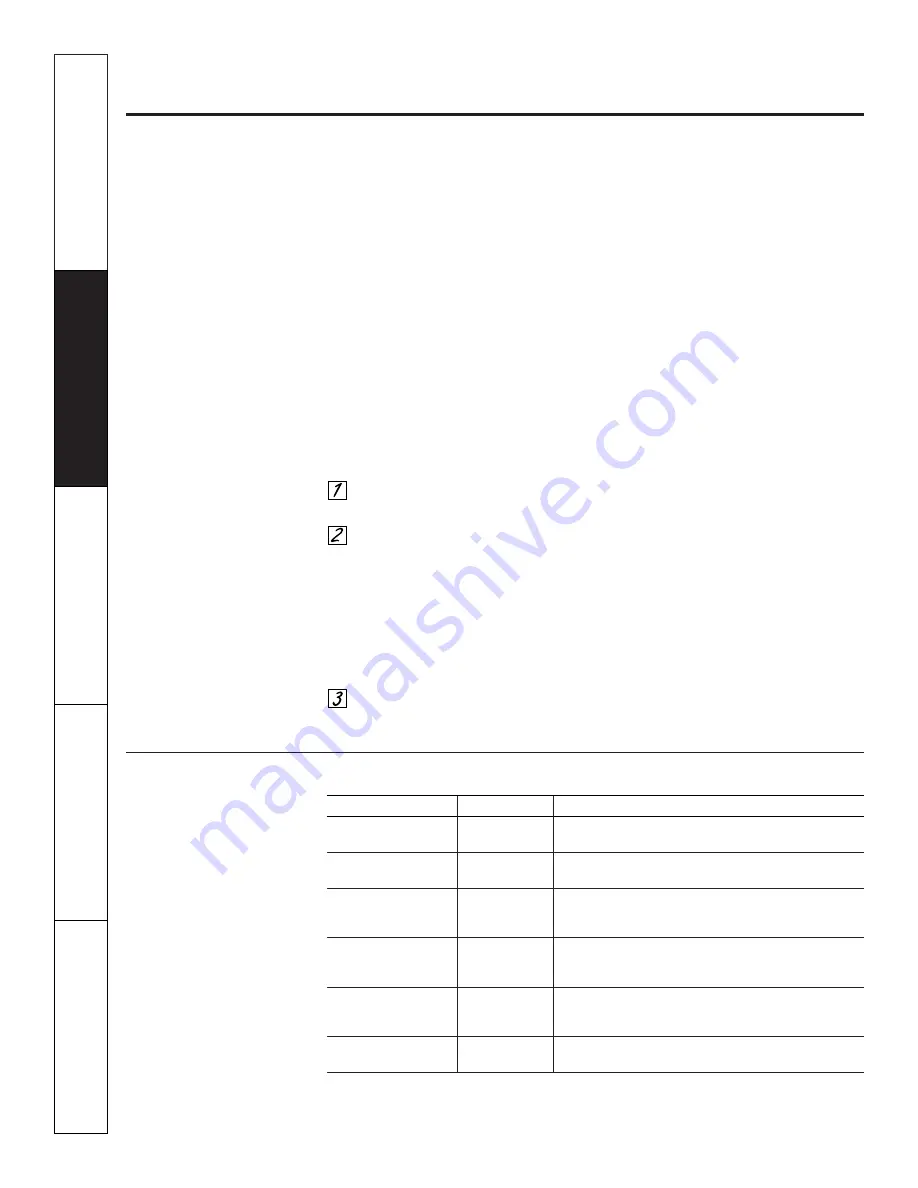
14
Safety Instr
uctions
Operating Instr
uctions
Car
e and Cleaning
Tr
oubleshooting T
ips
Customer Ser
vice
Using the microwave auto sensor controls.
Do not operate the microwave oven without the turntable and support in place.
How to Set Your Microwave Using the Auto Sensor Controls
The Auto Sensor Controls allow you to
cook most of your favorite foods without
having to select cooking times and power
levels. By using the Auto Sensor Controls,
REHEAT, AUTO DEFROST
and
POPCORN
pads, your microwave does all the work
for you.
The Auto Sensor Controls work by
detecting a build-up of steam on the
sensor. As foods cook steam is produced.
When the steam is detected by the sensor,
the oven automatically calculates the
remaining cooking time. This method
takes all the guesswork out of cooking.
When the foods have cooked, the control
automatically shuts off the oven.
Press the desired Auto Sensor food
pad.
Press the
START
pad.
Keep the microwave oven door closed.
Do not open the microwave oven door
while
AUTO
is displayed. Steam escaping
from the oven can affect cooking
performance. If the door is opened, close
the door and press the
START
pad
immediately.
When cooking is finished press the
CLEAR/OFF
pad twice.
NOTE:
■
When using the Auto Sensor Controls the oven
door should not be opened for longer than one
minute. Opening the door may cause inaccurate
cooking results. The oven door may be opened
to stir, turn or add foods when cooking time
begins to count down in the display.
■
The room temperature should not be above
95°F. when using the Auto Sensor Controls.
■
Do not use the Auto Sensor Controls for foods
that are less than 4 ounces. Foods less than
4 ounces should be cooked by power and
time only.
■
When using the Auto Sensor Controls, make
sure the glass tray in the oven is dry to assure
the best cooking results.
■
For proper cooking results, be sure to cover
foods completely with vented plastic wrap
(except potatoes). Do not cover potatoes. Place
foods in a casserole dish with a properly fitting
lid that does not seal. DO NOT use plastic
snap-on lids.
Auto Sensor Cooking Chart
Food Pad
Amount
Comments
CANNED VEGETABLES
10 ounces
Vegetables should be at room temperature. When the remaining
cooking time appears in the display, open the door and stir the food.
FROZEN VEGETABLES
10 to 28 ounces
Cover the vegetables with plastic wrap or a lid that is vented on one
corner. Do not use vegetables frozen with butter or sauce.
FRESH VEGETABLES
1/2 to 2 lbs.
Cover the vegetables with a lid or plastic wrap that is vented on
before peeling,
one corner.
trimming, etc.
POTATOES
1 to 4
Whole potatoes must be pierced several times before cooking. Place
8 to 9 ounce
whole potatoes on a microwave-safe dish. Do not cover potatoes.
potatoes
FISH FILLETS
1/2 to 2 lbs.
Place fish fillets in a single layer in a microwave-safe dish. Cover
the dish with plastic wrap that is vented on one corner. When time
appears in the display, rearrange fillets.
CHICKEN PIECES
1/2 to 3 lbs.
Cover chicken pieces with plastic wrap that is vented on one corner.
When time appears in the display, rearrange chicken pieces.















































