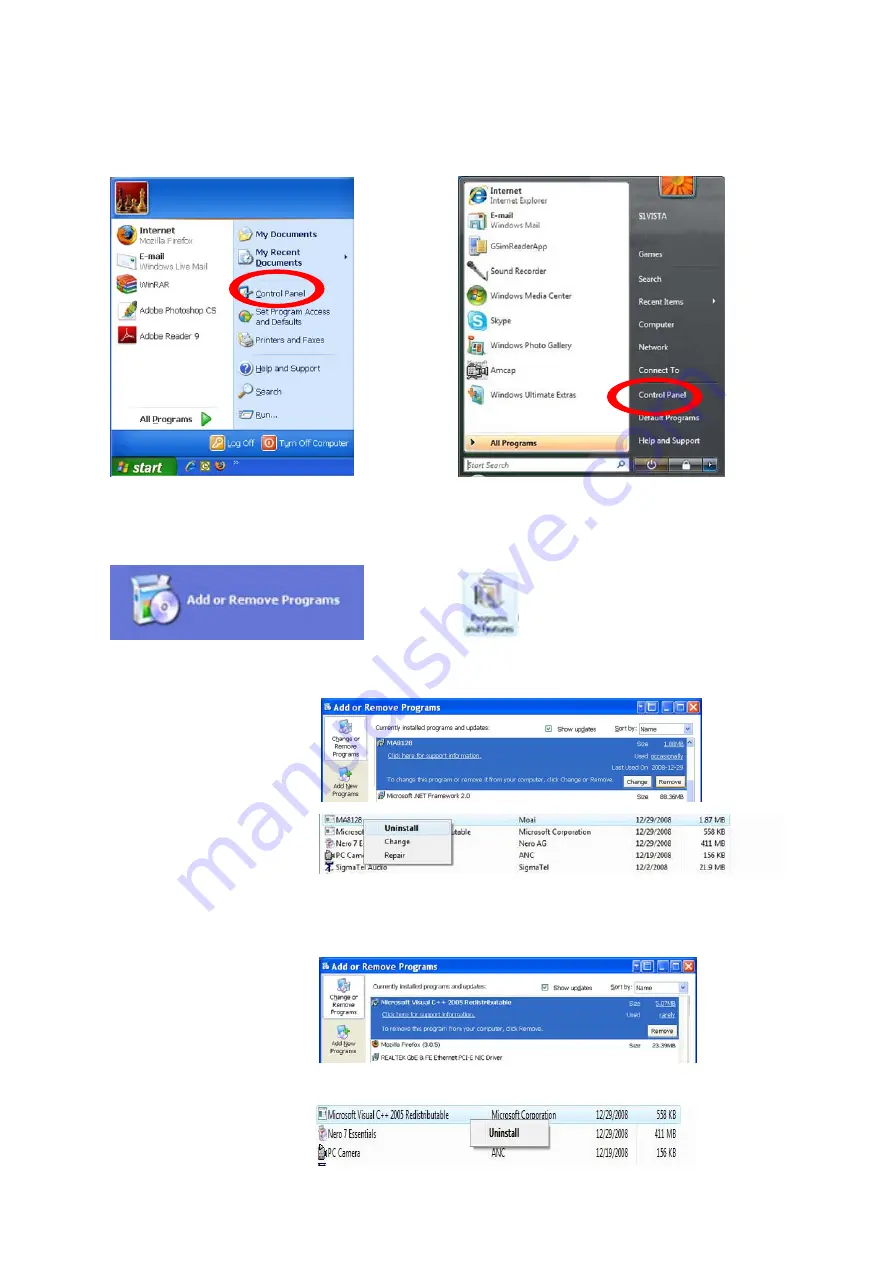
7
UNINSTALLING THE SOFTWARE:
To properly uninstall the software, please follow the instructions below:
1. On your desktop, click “
start
” in the system tray, click “
Control Panel
”.
For Windows 2000
®
, XP For Windows
®
Vista
2. Click “
Add or Remove Programs
” in the screen of Control Panel. For Windows
®
Vista user,
click “
Programs and Features
”
For Windows 2000
®
, XP For Windows
®
Vista
3. All of the programs installed on your computer will be displayed. Find and select “
MA8128
”,
click “
Remove
”. For Windows
®
Vista user, right-click “
MA8128
” and select “
uninstall
”.
For Windows 2000
®
, XP
For Windows
®
Vista
4. After the “
MA8128
” program is removed, find “
Microsoft Visual C + + 2005
Redistributable
” and select it, click “
Remove
”. For Windows
®
Vista user, right-click
“
Microsoft Visual C + + 2005 Redistributable
” and click “
uninstall
”.
For Windows 2000
®
, XP
For Windows
®
Vista


























