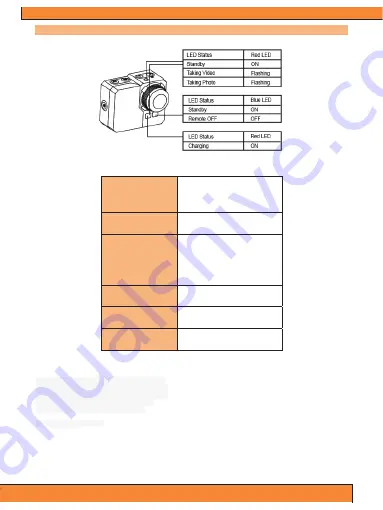
7
LED Camera Status Chart
Camera Settings
Photo Size
16 MP
12 MP
5 MP
Self Timer
OFF/3/5/10/30/60 Seconds
Burst Rate
OFF
3 photos in 1 second
5 photos in 1 second
10 photos in 1 second
10 photos in 2 seconds
Auto Shooting
OFF/1/3/5/10/30/60 Seconds
Date Stamp
ON / OFF
Quality
High / Medium / Low
Image/Picture Taking Options (Transcript):
Choose Between 16, 12, 5 Mega Pixel Images
Automatic Self Timers: 60, 30, 10, 5, 3 Seconds
Burst Rates: 10, 5, 3 Picture Taken Per Second
Auto Shooting: 60, 30, 10, 5, 3, 1 Seconds
Quality Adjustment: High, Medium, Low
Resolution: up to 4608 x 3456
Add Date Stamp: On/Off
Summary of Contents for GDV995BK
Page 1: ......
































