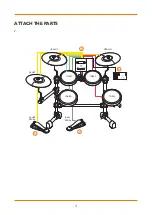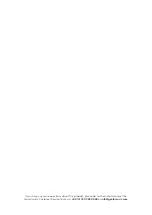3
ATTACH THE PARTS
1.
3.
5.
2.
4.
6.
Sound Module
CLICK
TEMPO
PLAY/SToP
KITS
SONG
DATA
VOLUME
DRUMS
LINE OUT
L/MONO
R
DC
USB
VOLUME
KIT
LINE IN
PLAY/STOP
SONG
TEMPO
CLICK
DATA
DC
USB
LINE OUT
L/MONO
R
JDD200
Tom 3
(Floor Tom)
Bass Drum
Snare
Tom 3
(Floor Tom)
Tom 1
Tom 2
Sound Module
CLICK
TEMPO
PLAY/SToP
KITS
SONG
DATA
VOLUME
LINE IN
HEADPHONE
DRUMS
LINE OUT
L/MONO
R
DC
SW
USB
Hi-Hat
Cymbal
Ride Cymbal
Snare
Crash Cymbal
Felt Washer
for Cymbal
스토퍼
(5
개
)
Drum key (
ㅁ
)
AC Adaptor
사운드 모듈용
스토퍼
Hi-Hat Controller
Kick pedal for
Bass Drum
Cymbal
Mount
Drum stick
Hi-Hat Cymbal
Crash Cymbal
Ride Cymbal
Stand Assebly with Drum pads
+ Stand Base (2 x)
➊
➋
Back side of Sound
Module
Connection cable
for Pads/Pedals
➊ Fix the chain to the enclosures of the
half-moon shape in the direction of
the arrow.
➋ Fit the connect section of the kick
pedal holder into the bass drum’s
connection stopper.
Nut for Cymbal
Hi-Hat Controller
Pad mode
Bass Drum
Controller
<Option>
Switch mode Bass
Drum Controller
Sound Module
Ride Cymbal
Felt Washer
for Cymbal
Drum key (
ㅁ
)
AC Adaptor
Hi-Hat Controller
Kick pedal for
Bass Drum
Cymbal
Mount
Drum stick
Hi-Hat Cymbal
Crash Cymbal
Ride Cymbal
Stand Assebly with Drum pads
+ Stand Base (2 x)
Back side of Sound
Module
Connection cable
for Pads/Pedals
Nut for Cymbal
VOLUME
KIT
LINE IN
PLAY/STOP
SONG
TEMPO
CLICK
DATA
DC
USB
LINE OUT
L/MONO
R
JDD200
AC Adaptor
Hi-Hat Cymbal
Crash Cymbal
Ride Cymbal
➊
➋
Connection cable
for Pads/Pedals
➊ Fix the chain to the enclosures of the
half-moon shape in the direction of
the arrow.
➋ Fit the connect section of the kick
pedal holder into the bass drum’s
connection stopper.
AC Adaptor
Hi-Hat Cymbal
Crash Cymbal
Ride Cymbal
➊
➋
Connection cable
for Pads/Pedals
➊ Fix the chain to the enclosures of the
half-moon shape in the direction of
the arrow.
➋ Fit the connect section of the kick
pedal holder into the bass drum’s
connection stopper.
AC Adaptor
Hi-Hat Cymbal
Crash Cymbal
Ride Cymbal
➊
➋
Connection cable
for Pads/Pedals
➊ Fix the chain to the enclosures of the
half-moon shape in the direction of
the arrow.
➋ Fit the connect section of the kick
pedal holder into the bass drum’s
connection stopper.
1
A
X3
B
X3
2
X3
3
X3
6
Crash Cymbal
Ride Cymbal
AC Adaptor
Felt Washer
for Cymbal
스토퍼
(5
개
)
Drum key (
ㅁ
)
사운드 모듈용
스토퍼
Hi-Hat Controller
Kick pedal for
Bass Drum
Cymbal
Mount
Drum stick
Stand Assebly with Drum pads
+ Stand Base (2 x)
➊
➋
Back side of Sound
Module
VOLUME
KIT
LINE IN
PLAY/STOP
SONG
TEMPO
CLICK
DATA
DC
USB
LINE OUT
L/MONO
R
JDD200
C
Summary of Contents for JDD200
Page 9: ......