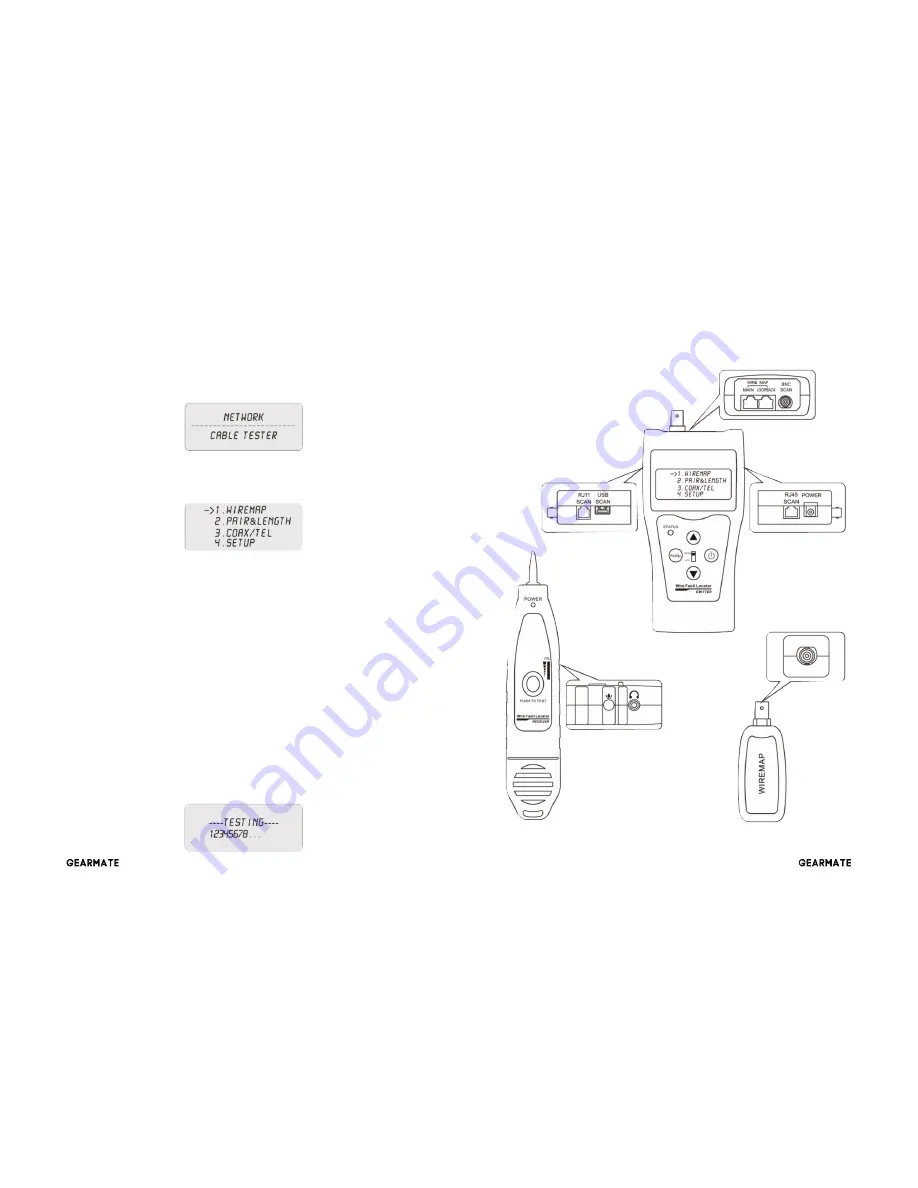
Product Interface Diagram
Main Tester
Receiver
Remote identifier
05
04
Product Operation Methods
Boot Screen:
Carry out self-checking at the same time (Dotted line dynami-
cally displays the course of self-checking from left to right):
Wait 5 seconds or push any button to display main menu.
Main menu display:
Main Menu Functions
1. Wiremap - Wiring diagram measurement to check end-to-end
continuity of cables in M, L, R and locate errors.
2. Pair & Length - Pair and measure length for open, short,
points, verify cable length, open circuit distance.
3. Coax/Phone - Coaxial cable and telephone line.
4. Setup - Calibrate and setup tester.
Note: Do NOT put live telephone cable into RJ45 port, doing so may
result in burning of testing device.
Wiring Diagram (Wiremap) Test Function
Wiring diagram will carry out wiring diagram (Wiremap) test and
display as follows









