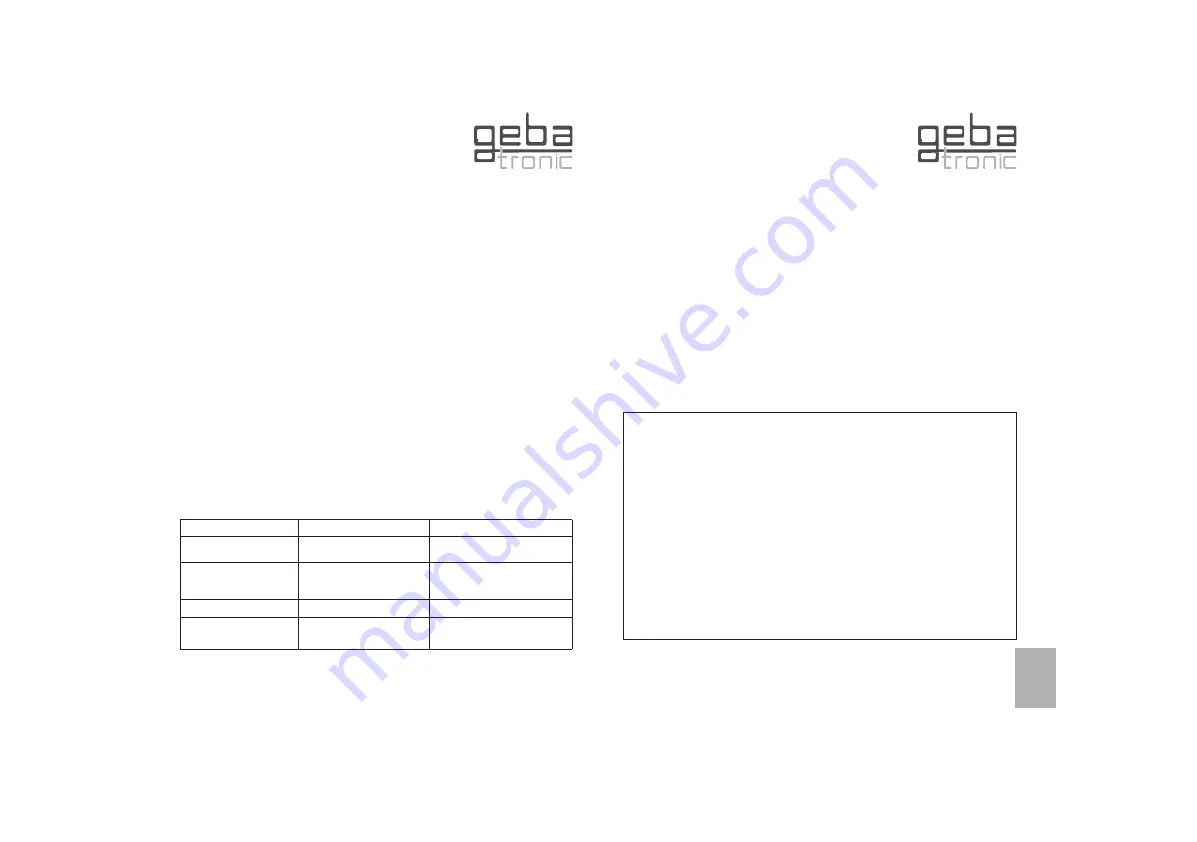
Instructions for Assembly and Use
TCS - Cody - Light 1/2
Electronic encoder-type lock for two garage door drives
The TCS-Cody-Light 1/2 is a modern and safe alternative to traditional key swit-
ches. The TCS-Cody-Light can safely be used after programming the pass code.
For opening or closing of the door only a four- or five-digit numeral code (pass code)
has to be entered.
After correct input of the pass code and pushing the key button the drive is trigge-
red by the potential free relay contact.
Assembly Instructions
Assembly of the CODY Light 1/2 keyboard:
1. By slightly pushing the two latches at the right and left side of the keyboard
from behind to the edge, remove the small frame from the keyboard.
2. Now you see two fixingholes (diam. = 4 mm) at the front of the keyboard.
By means of these you can fix the keyboard onto the wall.
3. Connect the keyboard to the logic unit by means of the twin-cable (up to 5 m long).
There is no particular polarity for the twin wires.
4. Now re-fix the small frame.
5. It is possible to connect in parallel up to four keyboards if a thin connection cable, max.
total line cross-section 1.5 mm
2
, is used.
Keyboards connected in this way must not be operated simultaneously.
Assembly of the logic unit (inside area):
1. Put the screw-driver into the gap of the enclosure front, push the screw-driver up and
open the enclosure.
2. Remove the control PCB (which is force fitted to the inside of the enclosure).
3. Locate the screwed glands supplied (sealing nipple left side) in the
enclosure and replace the PCB. (Please ensure PCB is firmly in position)
4. Bore the fastening holes and fix the enclosure bracket at the wall.
5. The wires for the keyboard ensure through the left cable entry (sealing nipple), the wires
for the relay contact through the middle cable entry and the wires for the supply voltage
ensure through the right cable entry. Ensure tight seating of sealing nipple and cable
gland, otherwise the water-protection ot the appliance cannot be assured.
6. According to connection diagram connect the wires to the corresponding terminals.
geba GmbH is released of its obligations regarding guarantee and product liability if - without prior
permission - the unit has been modified, or if the installation is unproper or not in accordance with
our instruction manual. The installer has to take care that the EMC-regulations are respected.
Technical Data:
24 V series
230 V series
Supply voltage 12 - 24 V AC / DC
230 V AC 50 Hz
Output
1x NO, NC relay contact, 1x NO, NC relay contact,
isolated, 8 A 250 V
isolated, 8 A 250 V
Connections
2.5 mm
2
max., 2.5
mm
2
for keyboard
Ambient-
-20 ˚C to +60 ˚C
-20 ˚C to +60 ˚C
temperature
GB
The most important characteristics of the TCS-Cody -Light 1/2 are:
⇒
Simple operation, programming and assembly.
⇒
Water-protected enclosure.
⇒
A maximum of safety:
⇒
The electronic decoder is separately installed in the
protected area
⇒
2 different pass codes can be stored
Appliance blocking function for the case of attempted manipulation
Nearly unlimited data security, even with power failure
⇒
High switching capacity for direct control of appliances
industrial controls
®
industrial controls
®





























