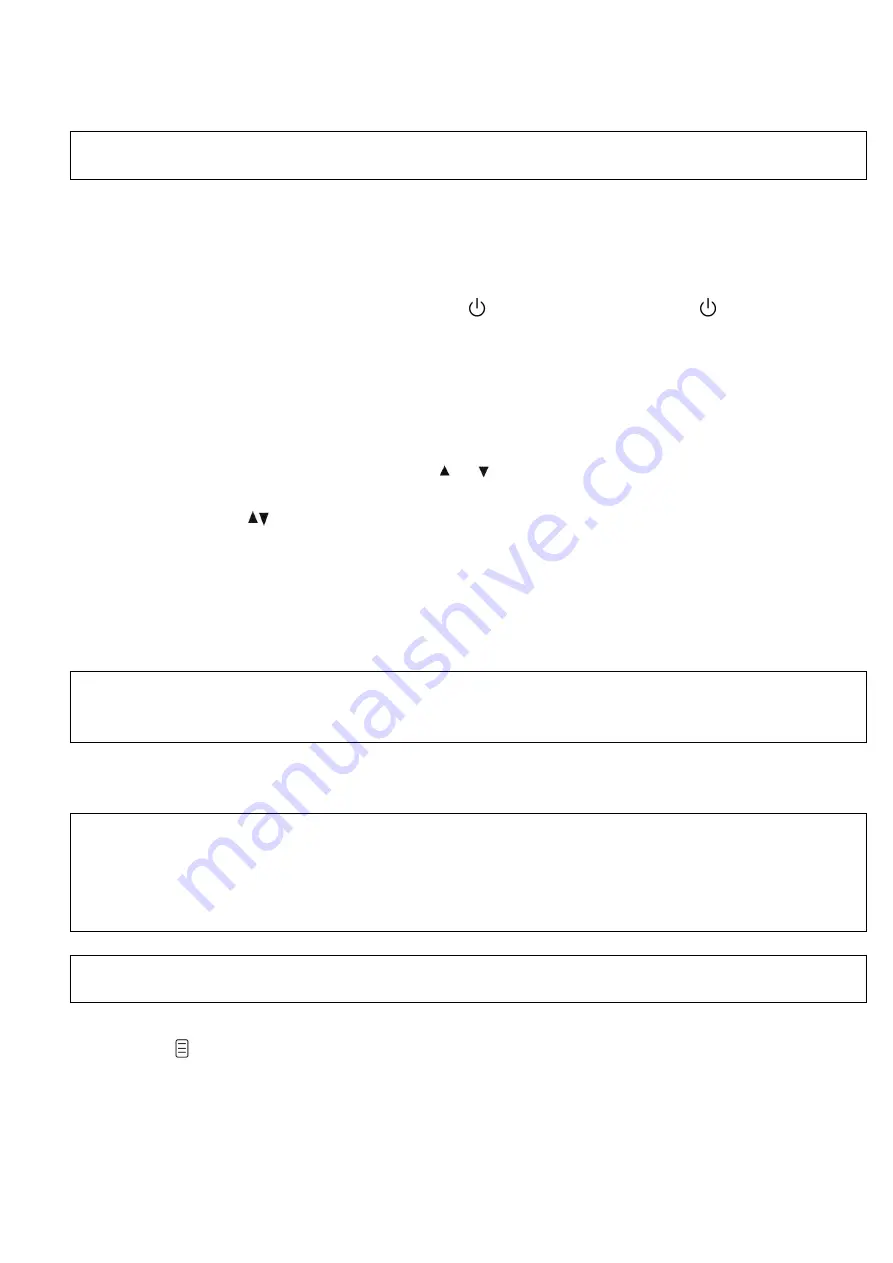
Note: the wiring can be car charger to extend the line along the top of the windshield of the car decorative plate
hidden installation, as shown in the picture above.
5, equlpment on / off
The automatic on / off: automobile engine once launched, the deviceautomatically boot. Equipment in the boot,
that is to start the automaticcamera
Once the car flameout, the device will automatically save the record and in 15 seconds to turn off the power.
The manual on / off: manual boot, then long press host
button, shutdownis also host
key long press.
Initial logger settings
Set the date and time:
1
、
because the machine has switched the camera's automatic functions, you need to press the OK button click,
the device enters the standby state.
2
、
and then press the
M
button twice, by pressing , or to select the date / time, then press the OK button to
enter the setting
3
、
or by pressing the
buttons to adjust the value, press the OK button to enter another field. Until the
completion date and time settings, press
M
exit.
Recorder Recording Operations
1, when the car engine is started, the device is automatically turned on and start recording. When the engine
stalled, then it will automatically stop recording. Or press the OK button. Way manually stop recording.
Note: Some vehicles powered car charger interface is often when the engine stalled, the power supply will
continue to work. If you encounter such a situation, take the following steps: Open the manual way off / off the
device, or the car charger from a car cigarette lighter port unplugged.
2. Other types of camera: Press the OK button, then start recording ; press the OK button again, then stop
recording.
Note: (1) every 3,5,10minute video, it will save time, please refer to the circulation camera menu.
(2) The equipment will be saved in the camera memory card, if a memory card is full, the oldest file is
automatically overwritten memory card.
(3) emergency or for gravity sensing camera, video can not be automatically overwritten, you need to manually
delete.
3
、
Emergency camera
Note: If you start a gravity sensor, and detects a collision, the device will automatically lock the current record
video will not be overwritten.
Recorder camera operator
1. Press the
key to switch to the camera mode, camera icon in the upper left corner of the screen display.
2. Press the OK button to take pictures, take pictures of the screen flashes once to indicate camera complete.
Video / photo playback operations
1, as in the camera mode, you need to press the OK button to stop recording.



























