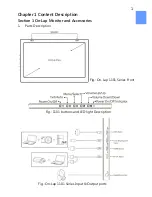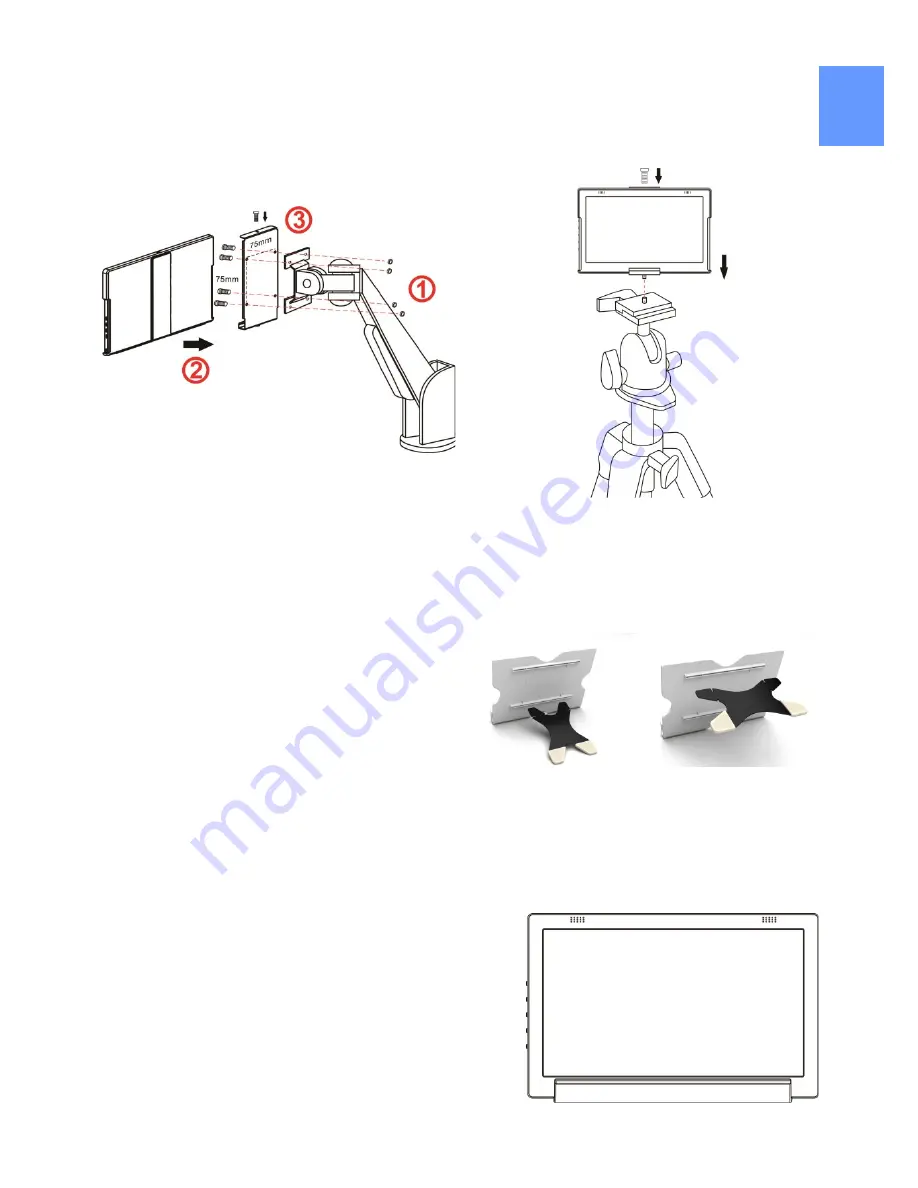
2 Tripod Mount Kit Installation (Optional)
First Screw the Tripod Mount Kit in VESA 75 arm or camera cradle head/ tri-
pod. Place the Monitor into Tripod Mount Kit, as shown in Fig, and secure the
Monitor by screws in.
5
Fig : Screw the Tripod Mount Kit in
VESA 75 arm. Put the Monitor in and
secure it by screws.
Fig : Screw the Tripod Mount Kit in
camera cradle head. Put the Monitor in
and secure it by screws.
3
Install Stand
4 (optional)
Step 1 Assemble Stand 4
Select the desired angle placement
to assemble Stand 4. During assem-
bly, check if X plate is properly insert-
ed onto slot.
Step 2 Place On-Lap monitor onto Stand 4.
Stand 4 is positioned at the bottom center of
monitor.
Fig : Install Stand 4
Fig : Place 1101 in Stand 4