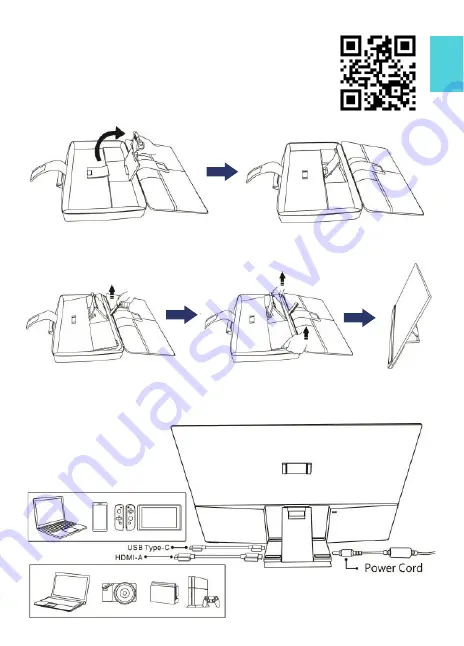
Chapter 2 Installation Instructions
Section 1 Set up and Put away On
-
Lap 2101H
(1)Please follow the steps below to set up the On
-
Lap2101H
monitor.
◆
Step 1
◆
As shown below, pull out the magnetic buckle, erect the I/O
Base, and fit the tenon on the magnet buckle into the slot.
◆
Step 2
◆
As shown below, gently pull the rope on the inner bag to lift the monitor. Hold two
sides of the bottom of the monitor with both hands and take out the monitor from
the monitor carrying bag. Stand it on the table for using.
◆
Step 3
◆
As shown below, connect the power cord and the power supply adapter, and then
connect the USB Type
-
C video cable or HDMI video cable.
Watch How to
’
s
3
Summary of Contents for On-Lap 2101H
Page 1: ...Rev 2021 9 1...
Page 3: ...IV V V 13 13 14 17 17 19 19 20 21 22 22 23 23 1 LED OSD 23 2 OSD 23 25 1 25 2 26 3 27 27...
Page 21: ...1 IO IO 2 21A1 3 USB A USB Type C PC Nintendo Switch IO PC 1 30 4 5 35 45 85 Gechic 5 6 7 IV...
Page 22: ...8 9 10 30 10 2 2 1 11 99 99 0 01 WEEE Rear Dock EU EU B VCCI B V...
Page 23: ...15...
Page 24: ...16...
Page 25: ...17 On Lap2101H 1 On Lap2101H 1 IO 2 3 USB Type C HDMI...
Page 26: ...18 2 On Lap2101H 21A1 1 2 IO 3...
Page 29: ...21 2101H USB Type C Switch Joy con Nintendo Switch Nintendo Switch HDMI A 2101H PC DVD HDMI...
Page 31: ...23 3 5mm Headphone Out 2 0W 1 DVD 5 1ch 2 On Lap Language Select...
Page 32: ...24...
Page 33: ...On Lap 2101H HDMI A USB Type C 3 5mm mini jack 2W Max x2 25...
Page 36: ......










































