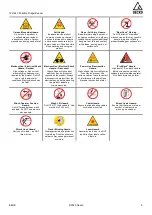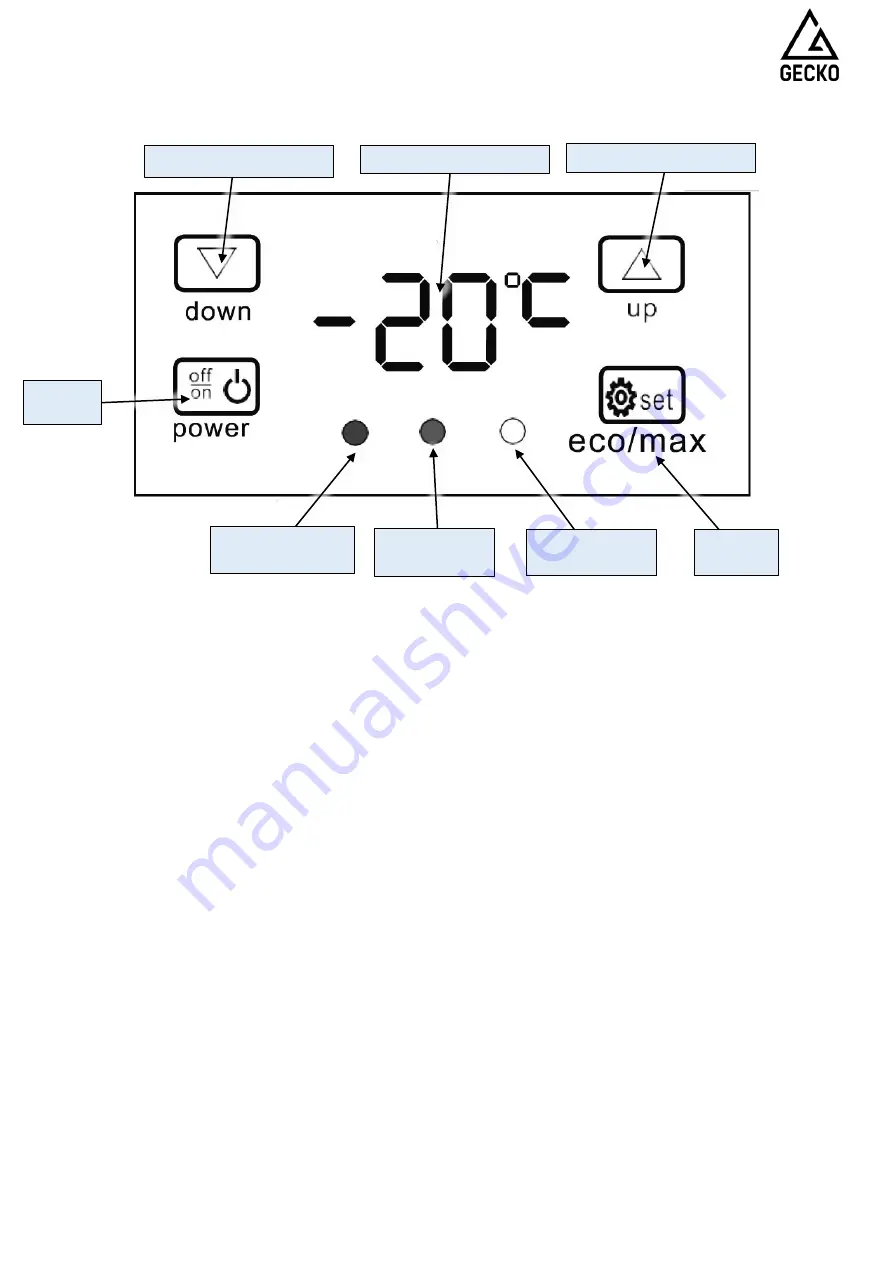
12V/24V Portable Fridge/Freezer
E&OE
© 2020 Gecko
7
Operation
Temperature setting range: -20 - 20°C
1. To turn the refrigerator ON, press the ON/OFF button the display will light up and the compressor will turn
ON.
2. To turn the refrigerator OFF press and hold the ON/OFF for button 5 seconds until the display turns OFF.
3. To set the temperature, turn the refrigerator ON, the current temperature will be displayed on the LCD.
Press the set button once and the temperature will start flashing.
Press the up and down button to select the desired temperature. Once this has been selected, allow the
display to stop flashing.
The display will return to the current temperature and the refrigerator will begin to cool; the displayed number
will begin to drop to the set level.
4. To see the set temperature or adjust the temperature to another level, press the set button once then adjust
the temperature.
5. The temperature range can be limited to a selected range anywhere between -25 to +20°C.
To adjust the temperature range, press and hold the set button for 5 seconds.
H will display on the screen
– set the temperature to the desired range. e.g. +5°C.
Press the set button and L will be displayed on the LCD.
Set the temperature to the desired level. e.g. -1°C.
Allow the display to stop flashing; now the temperature control can only be adjusted between -1 and +5°C.
6. The refrigerator has two power settings: HH or ECO.
Press the set button twice until HH or ECO is displayed.
Press the up or down button to select between the two modes.
HH is automatic mode.
Increase temperature
Digital display screen
Power
switch
Decrease temperature
Operation mode
indicator
Settings
button
Fault indicator
lamp
Bluetooth
function light