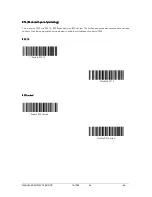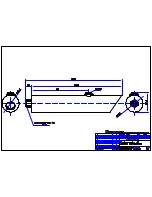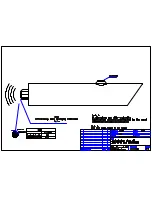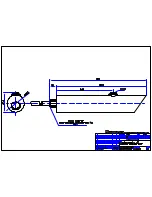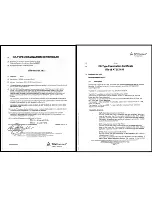MANUAL BCSI-1 REV 1.8 EN.DOC
19.12.08
A.J.
- 76 -
Security Level
Security Level
Security Level
Security Level
The decoder offers four levels of decode security for delta bar codes, which include the Code 128 family, UPC/EAN,
and Code 93. Select increasing levels of security for decreasing levels of bar code quality. There is an inverse
relationship between security and decoder aggressiveness, so choose only that level of security necessary for any
given application.
• Security Level 0
Security Level 0
Security Level 0
Security Level 0: This default setting allows the decoder to operate in its most aggressive state, while providing
sufficient security in decoding most “in-spec” bar codes.
• Security Level 1
Security Level 1
Security Level 1
Security Level 1: Select this option if misdecodes occur. This security level should eliminate most misdecodes.
• Secur
Secur
Secur
Security Level 2
ity Level 2
ity Level 2
ity Level 2: Select this option if Security level 1 fails to eliminate misdecodes.
• Security Level 3
Security Level 3
Security Level 3
Security Level 3: If Security Level 2 was selected and misdecodes still occur, select this security level. Be advised,
selecting this option is an extreme measure against mis-decoding severely out of spec bar codes. Selecting this level
of security significantly impairs the decoding ability of the decoder. If this level of security is necessary, try to improve
the quality of the bar codes.
* Security Level 0
Security Level 1
Security Level 2
Security Level 3