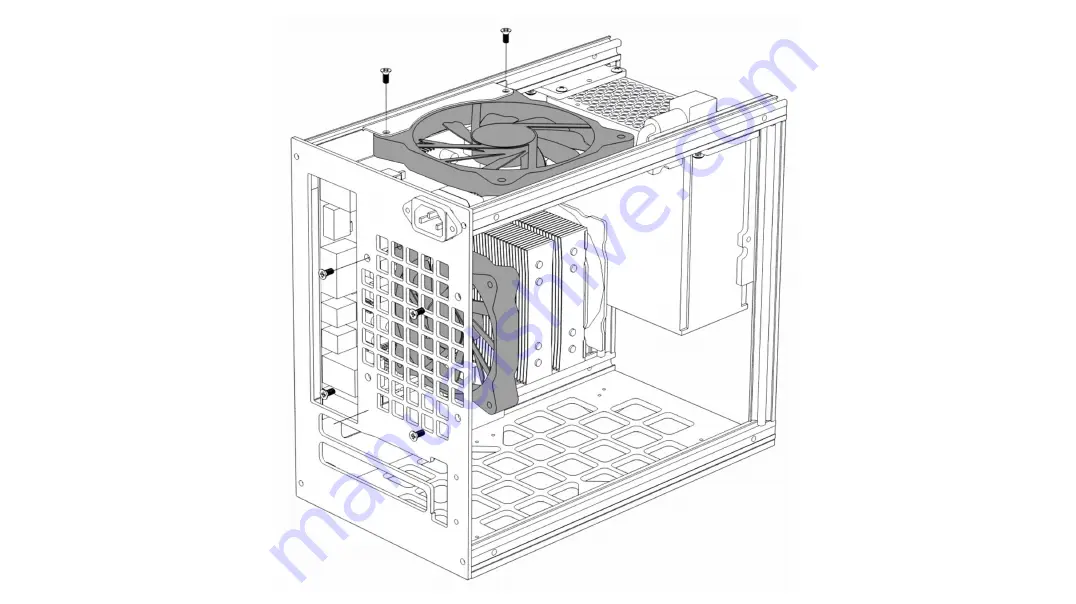Summary of Contents for N500 LITE
Page 1: ...Version 1 0 N500 LITE INSTALLATION GUIDE All manuals and user guides at all guides com...
Page 4: ...STEP 01 Aluminum Frame Installation F F 4X All manuals and user guides at all guides com...
Page 5: ...STEP 02 HDD Bracket Installation E H E 4X H 4X All manuals and user guides at all guides com...
Page 6: ...STEP 03 M B Bracket Installation E I I 4X E 4X All manuals and user guides at all guides com...
Page 7: ...STEP 04 Back Panel Installation G 4X G All manuals and user guides at all guides com...
Page 9: ...STEP 06 PSU Bracket Installation D D 4X All manuals and user guides at all guides com...
Page 12: ...STEP 09 Case Fan Installation All manuals and user guides at all guides com...
Page 13: ...STEP 10 GPU Card Installation G G 2X All manuals and user guides at all guides com...
Page 14: ...STEP 11 Top Panel Installation E H E 4X H 4X All manuals and user guides at all guides com...