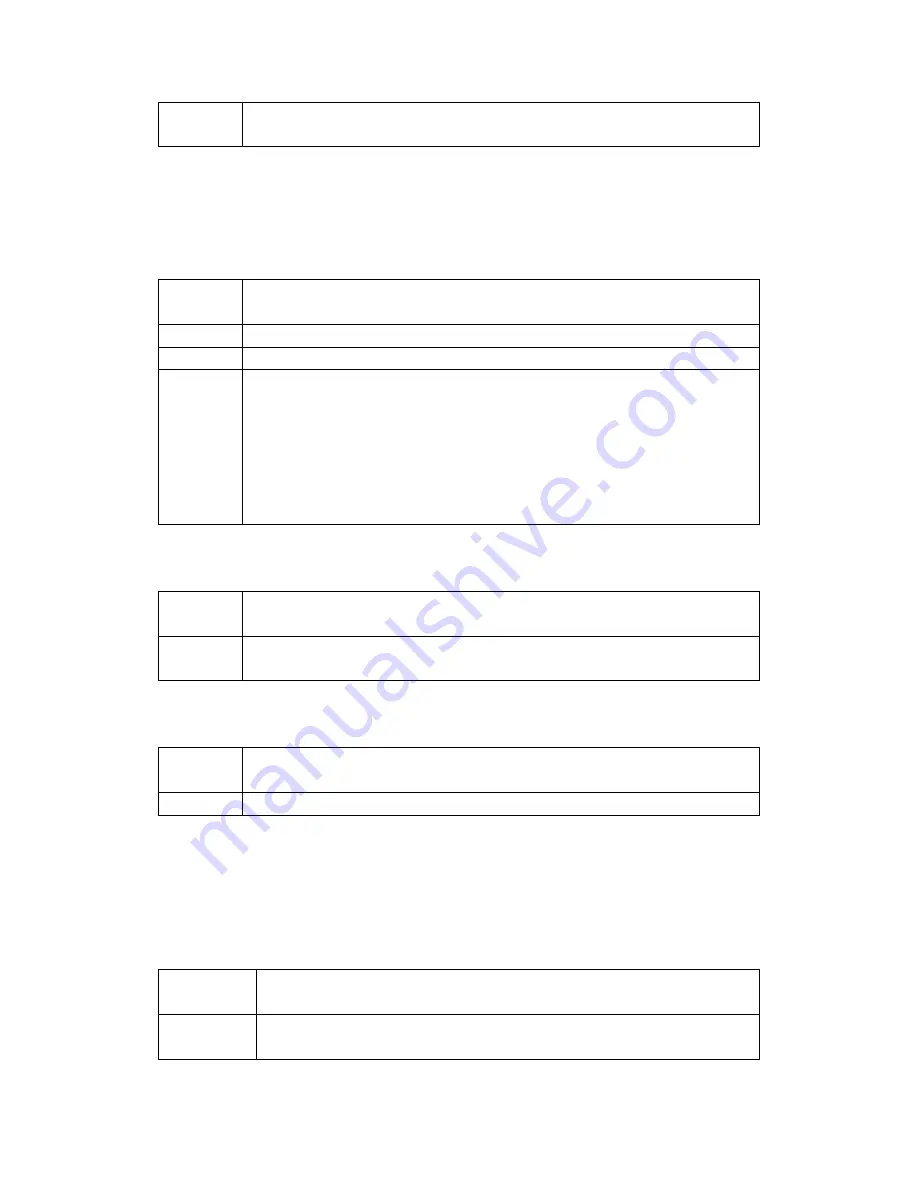
8
Description
xxx
,
yyy represents the users of mobile App or 3D printer (WiFi module).Xxx sends
data “nnnnnn” to yyy. The server will transfer the data to yyy.
User traverses all the files on the server
Users, based on the path, visit the corresponding file in the same way as http URL,
for instance, images.
Instruction
format
xxx; server browse;
Description User xxx requests to traverse all the files of the given path on the server.
eg.
get browse;./3D/gcode
Return
+./3D/gcode
- ./3D/gcode /body.gcode
- ./3D/gcode /body.jpg
+ ./3D/gcode/image
-
./3D/gcode/image/test.jpg
(+ refers to the folder,
—
the files)
Upload a given file from the server to the 3D printer
Instruction
format
xxx; server send file;filename
Description User xxx requests to send the file, whose path and name are “filename” to user yyy
(3D printer)
Regular report to the mobile App about the uploading progress
Instruction
format
server send file progress;yyy;10%;filename
Description
2.3
Define the Interactive Interface between ESP8266 WiFi
Module and the mobile (Config. mode)
Configure SSID, password, IP address
Instruction
format
http://192.168.4.1:80/ssid:zzz;password:yyyy;server:xxx.xxx.xxx.xxx
Description
To simplify the encoding job of html5, the data is placed after URL to send to
WiFi module.































