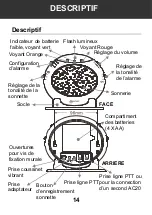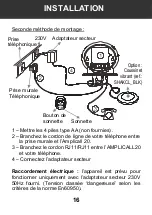9
Un- Register The Pairing:
1. Press and hold the Pairing/Test button for 5 seconds
to enter un-register mode, 3 LEDs flash together.
2. If user wants to un-register the 1
st
door bell, press the
Pairing/Test button once, the 1
st
LED will be flashing
(the other 2 LED light), then press and hold the
Pairing/Test button until the 1
st
LED goes off, beeps
to confirm. The 1
st
door bell is now un-registered.
3. If user wants to keep the 1
st
door bell but un-register
the 2
nd
or3
rd
door bell, when the 1
st
LED flashes,
press the Pairing/Test button again, the 2
nd
LED
flashes (other 2 LED light) to select which door bell to
be un-registered.
4. Repeat the above, all 3 LEDS flashing together for
the 4
th
door bell unregister.
To check whether the unit works normally, you can press
the Door bell button, the unit would sound alarm and flash.
Operation
Once the indoor unit and the door bell have been placed
in the required locations and all required batteries have
been inserted, you are ready to use the device.
To use the device as a door bell, the person who needs
assistance must press the Door Bell button. The indoor
unit will sound an alarm and flash (depending on the
Alarm mode setting).
To use the device as a telephone ringer amplifier whilst
receiving a new call, the indoor unit will sound an alarm
and flash (depending on the Alarm mode setting)
INSTALLATION