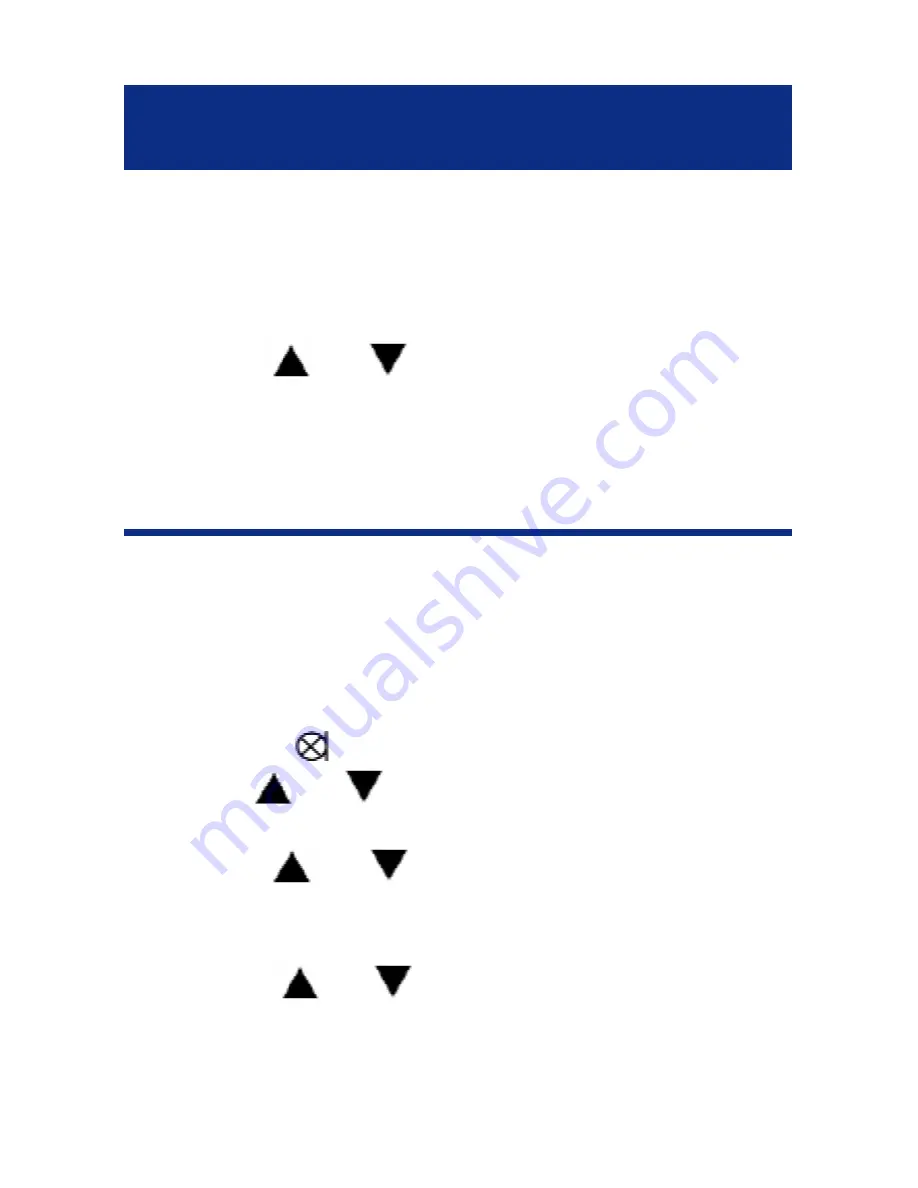
- Press the OK key to confirm.
- Select «LCD CONTRAST».
- Press the OK key to confirm.
- Use the
or
keys to adjust the contrast
level.
- Press the C or the OK keys to exit.
9 - AUTO- ON HOOK
This function cancels the line after 8 seconds if
the line is busy.
In on hook position,
- Press the
key.
- Use the
or
keys to select «SET PHONE».
- Press the OK key to confirm.
- Use the
or
keys to select «AUTO ON
HOOK».
- Press the OK key to confirm.
- Use the
or
keys to select «ON» or «
OFF» to activate or deactivate the function.
- Press the OK key to confirm.
- Press the C key twice to exit.
SETTINGS
18
















































