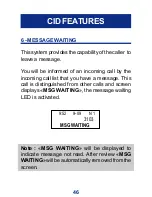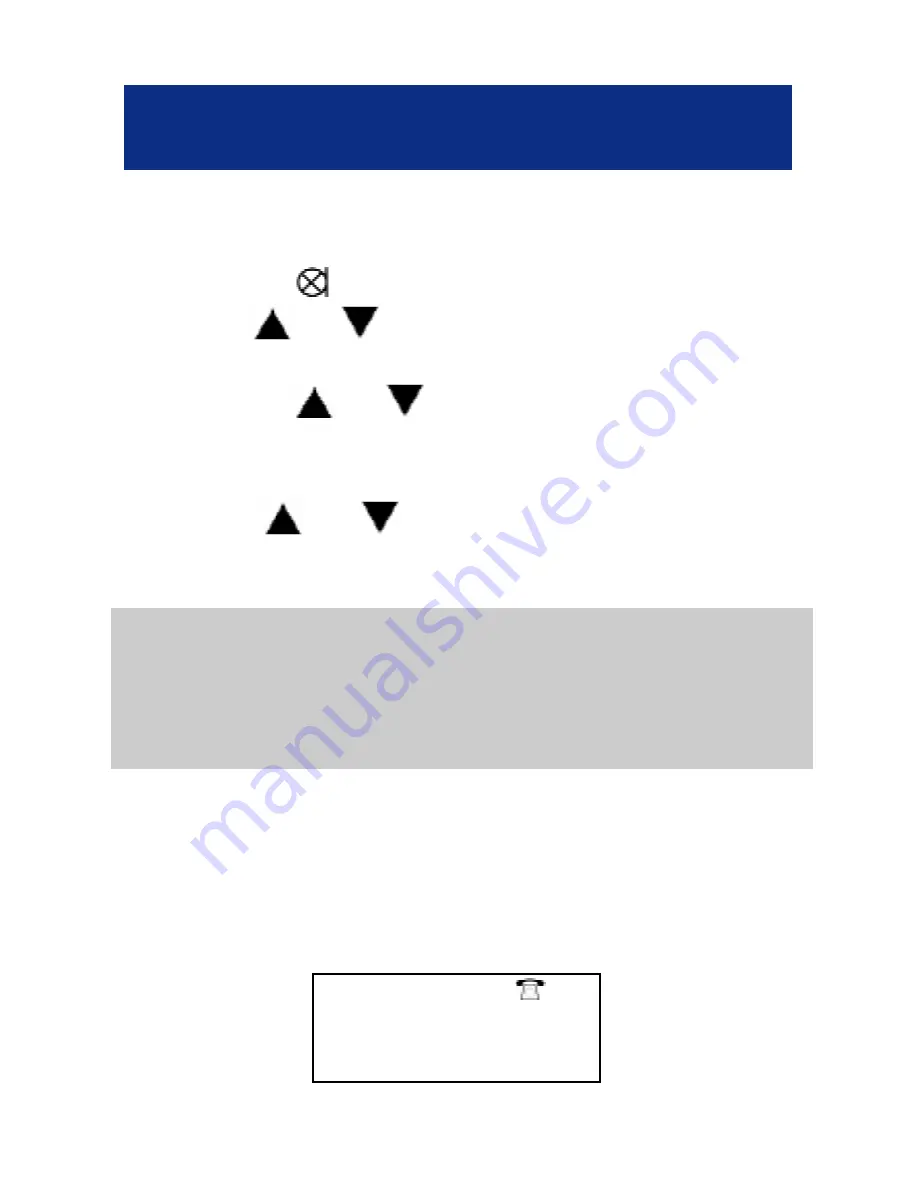
In on hook position,
- Press the
key.
- Use the
or
keys to select «SET PHONE».
- Press the OK key.
- Use the
or
keys to select «CALL
WAITING».
- Press the OK key.
- Use the
or
keys to select «ON».
- Press the OK key and then C twice to exit.
Note : When the call waiting function is activated
on your telephone and if you wish to deactivate it
simply select «OFF» in the menu «CALL
WAITING».
- When you are in conversation with caller N°1.
CID information will be displayed on the screen
(Name and Number).
44
CID FEATURES
9:52
9-09
1
123456123456
CALLER N°1