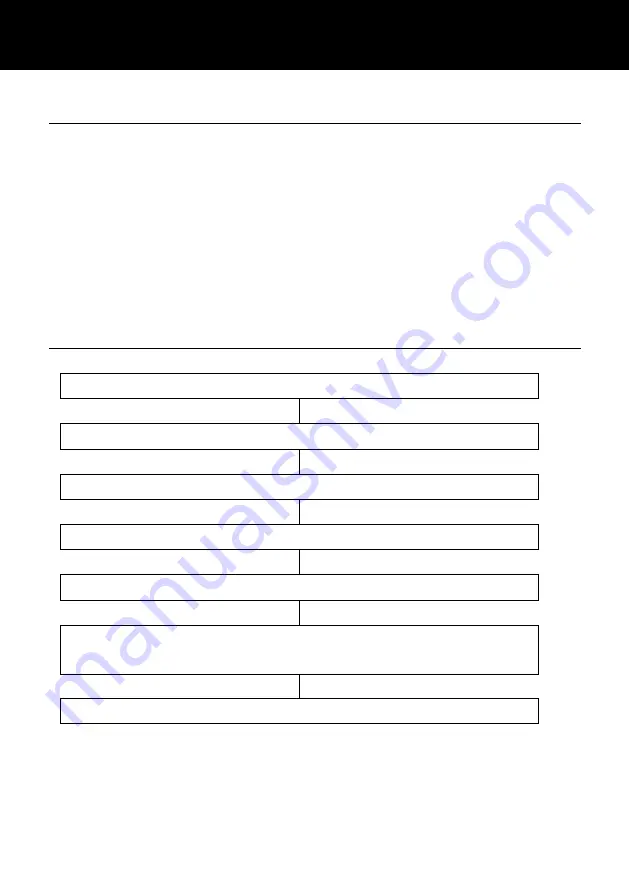
20
Incoming Call Notification Setting
There is a Shaker/Strobe/Shaker and Strobe select switch on the
right hand side of the telephone. This allows you to choose the
way you wish to be notified of an incoming call. There is the
adjustable ringer, a bright strobe that flashes on receiving a call
and finally a bed shaker. You can choose one of these options
or any combination of the three. If you have purchased the
optional bed shaker, simply plug into the shaker jack and place it
between your mattress and box spring.
Keypad Tones Setting
Press
‘MENU’
soft key
Use
and
to select
‘SET PHONE’
Press
‘SELECT’
soft key
Press
‘SELECT’
soft key to access
‘SET RING’
Use
and
to select
‘KEYPAD TONES’
Press
‘Select’
soft key to set the keypad tones.
You can choose either
‘ON’
,
‘OFF’
Press
‘Select’
soft key to confirm
Note:
Link to ringer means the keypad tones will be heard at the
same volume as the ringer volume. Any changes made to the
ringer volume will automatically update the keypad tone volume.
SETTINGS
Summary of Contents for CL555
Page 2: ...Amplified Big Button Telephone And Answering Machine CL555 English ...
Page 3: ...1 ...
Page 64: ...62 ...
Page 65: ...63 UGCL555 _En_v1 3 ...
















































