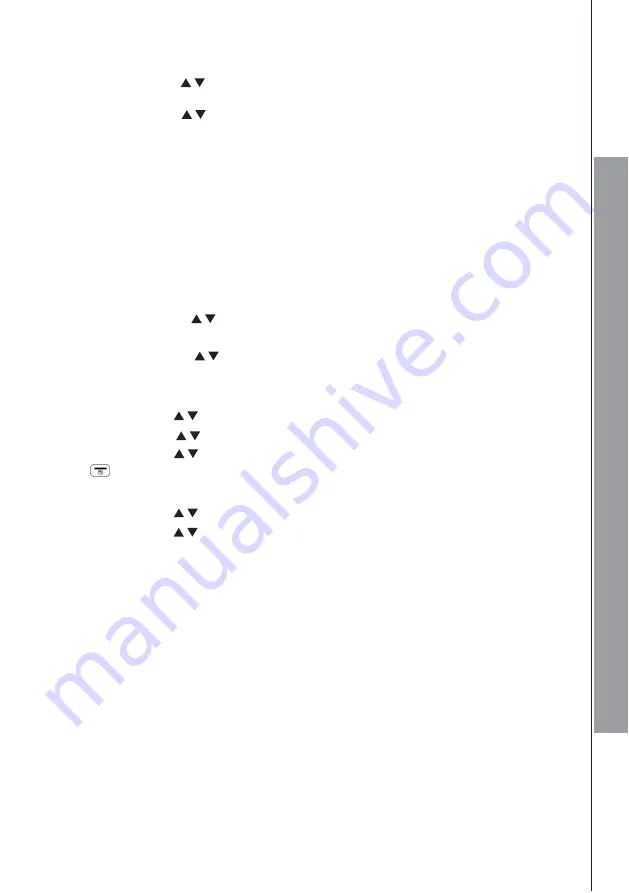
25
8.5
Activation of the function for the Private or Unavailable numbers
You have the possibility to block the private or unavailable numbers only.
1. Follow steps from 1 to 2 in section 8.4
2. Press
MENU/OK
and
/
to select
W/O NUMBER
.
3.
Press
MENU/OK
and choose the type of blocking
PRIVATE
or
UNAVAILABLE
4. Press
MENU/OK
and
/
to select
BLOCK.
5.
Press
MENU/OK
to confirm.
9. INTERCOM FUNCTION
Please refer at the chapter 4.12 for different transfer modes
10. DATE AND HOUR SETTING
You will need to set the correct date and time so that you know when you received answering machine
messages or an incoming call.
The date & Hour is automatically setting when you receive a call if you have subscribed at the service
CID, else follow the procedures
10.1
Set the Date Format
1.
Press
MENU/OK
and
/
to select
DATE & TIME
.
2.
Press
MENU/OK
to show
DATE FORM
.
3.
Press
MENU/OK
and
/
to select your desired date format
(DD--MM--YY or MM--DD--YY
).
2.
Press
MENU/OK
to confirm.
10.2
Set the Time Format
1. Press
MENU/OK
and
/
to select
DATE & TIME
.
2. Press
MENU/OK
and
/
to select
TIME FORM
.
3. Press
MENU/OK
and
/
to select your desired time format (
12 HR or 24 HR
).
4. Press
to confirm.
10.3 Set the Time
1. Press
MENU/OK
and
/
to select
DATE & TIME
.
2. Press
MENU/OK
and
/
to select
SET DATE
.
3. Press
MENU/OK
and enter the date information with the keypad
4. Press
MENU/OK
and enter the time information with the keypad
5. Press
MENU/OK
to confirm.
NOTE:
If time has been set before,
the current time will display, otherwise, “HH--MM” will be displayed.
11. TEXT LANGUAGE SETTING
This information is asked you at the first start of your phone.
You have the choose among 7 languages (English, French, German, Dutch, Spain, Portuguese and
Italian)
If you want change of language, please follow these instructions
On Base:
1.
Press
MENU/OK
, and ▼/▲ to select
TEXT LANG
.
2.
Press
MENU/OK,
and ▼/▲ to choose your desired text language.
3.
Press
MENU/OK
to save.
PH
O
N
E
SET
T
IN
G
S
Summary of Contents for CL595
Page 1: ...USER GUIDE UK ...
Page 48: ...UG CL595_En_v0 1 01707 387602 ...
















































