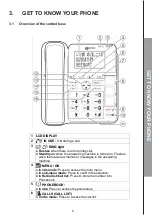3
2.3
Connect the Corded Base Station
Plug one end of
the telephone line
cord into a
telephone jack or a
DSL filter.
If you have DSL high-
speed Internet service,
a DSL filter (not
included) is required.
Route the telephone
line cord through this
slot.
Click the wall mount
bracket securely into
the mounting slots for
tabletop use.
Plug the other end of
the telephone line cord
into the telephone
jack on the back of the
telephone base.
Plug the large end of the
telephone base power
adapter into a power
outlet.
Route the power adapter
cord through this slot.
Plug the small end of the
telephone base power
adapter into the power
adapter jack
on the back of the
telephone base.
Plug the corded handset
cord into the corded
handset jack on the back
of the telephone base.
NOTE
•
Use only the power adapter supplied with the base station.
2.4
First use of your base
After you have connected the power adaptor, the display asks you to select your text language with the
keys
▼/▲
, press
MENU/OK
to valid.
Then enter the date with the keypad and validate by pressing
MENU/OK
.
Then enter the correct hour with the keypad and validate by pressing
.
Then select your
talking
language with the keys
▼/▲
, press
MENU/OK
to valid
SET
U
P
T
H
E
T
EL
E
PH
O
N
E
Summary of Contents for CL595
Page 1: ...USER GUIDE UK ...
Page 48: ...UG CL595_En_v0 1 01707 387602 ...