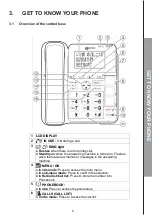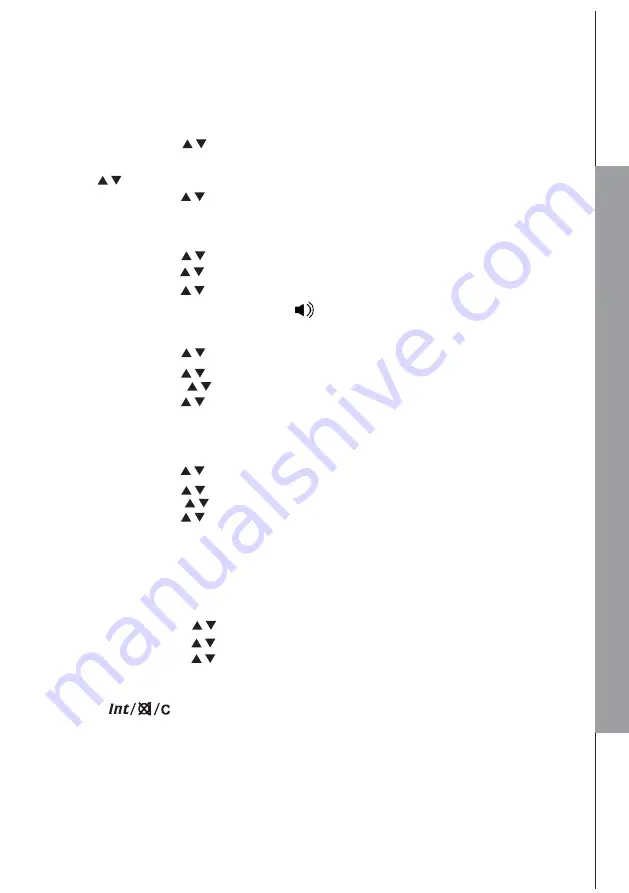
19
5.9
VIP Numbers
You have the possibility to do a VIP phonebook with 50 numbers to have a quick access.
5.9.1
Record a VIP number
Press
PHONEBOOK
to display the first phonebook entry in alphabetical order.
OR
1. Press
MENU/OK
and
/
to select
PHONEBOOK
main menu item.
2. Press
MENU/OK
2 times to access the phonebook list
3. Scroll
/
until you see the contact you want to edit
4. Press
MENU/OK
and
/
to select
ADD VIP
5. Press
MENU/OK
to confirm.
5.9.2
Use a VIP number
1. Press
MENU/OK
and
/
to select
PHONEBOOK
main menu item.
2. Press
MENU/OK
and
/
to select
VIP
3. Press
MENU/OK
and
/
to choose the desired VIP entry
4. Lift the corded handset or press
SPEAKER
to dial out to the selected redial number.
5.9.3
Delete one or all VIP number
1. Press
MENU/OK
and
/
to select
PHONEBOOK
2. Press
MENU/OK
and
/
to select
VIP
.
3. Press
MENU/OK
and
/
to choose the desired VIP entry.
4. Press
MENU/OK
and
/
to select
DELETE
or
DELETE ALL
.
5. Press
MENU/OK
and the display shows
“
CONFIRM?
”.
6. Press
MENU/OK
to confirm
5.9.4 Record VIP number in Photo memory
1. Press
MENU/OK
and
/
to select
PHONEBOOK
2. Press
MENU/OK
and
/
to select
VIP
.
3. Press
MENU/OK
and
/
to choose the desired VIP entry.
4. Press
MENU/OK
and
/
to select
ADD TO PM
5. Press
MENU/OK
to confirm
5.9.5
Check the VIP Usage
You can check how many VIP entries have been occupied in your phone and how many VIP entries
are available for you to store in the VIP list
Using the base: In idle:
1.
Press
MENU/OK
and
/
to select
PHONEBOOK
main menu item.
2.
Press
MENU/OK
and
/
to select
VIP
.
3.
Press
MENU/OK
and
/
to select
STATUS
4.
Press
MENU/OK.
The display shows XX/50 USED” (XX refer to the number of phonebook
entries).
5.
Press
to exit
VI
P
N
U
M
B
ER
Summary of Contents for CL595
Page 1: ...USER GUIDE UK ...
Page 48: ...UG CL595_En_v0 1 01707 387602 ...