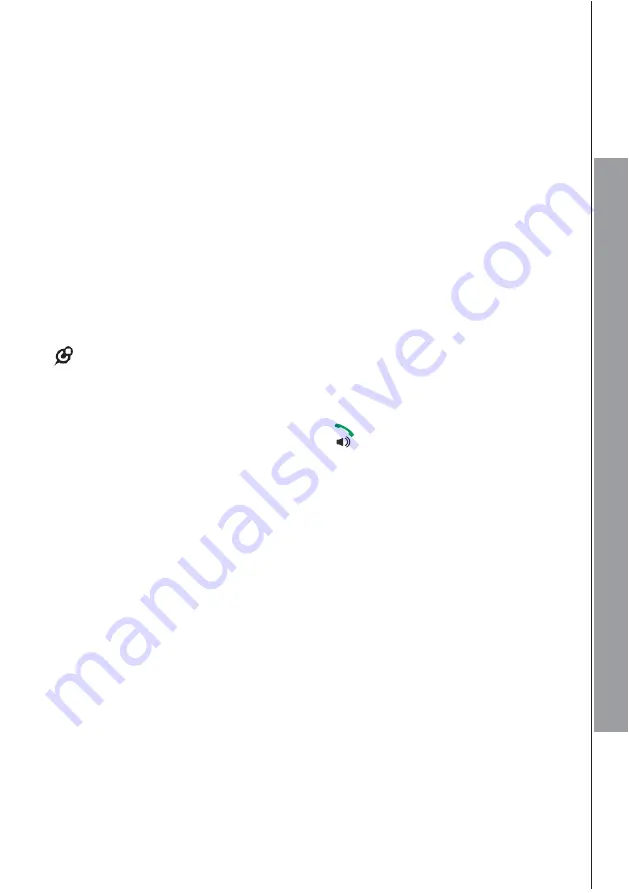
22
7. DIRECT MEMORY KEYS
There are three photo speed dial memory keys
1
,
2
, and
3
and
1
speed dial memory key
M4
on the
right side of the telephone base for you to store frequent use numbers.
After a number is stored in any of these memory keys, you can simply press once on one of these
memory keys to dial out to the number stored in it directly.
7.1 Record or EDIT direct memory keys
1. Press
MENU/OK
, and ▼/▲ to select
PHOTO MEM
.
2. Press
MENU/OK,
and ▼/▲ to select
M1
to
M4
.
3. Press
MENU/OK
and ▼/▲ to select
ADD
or
EDIT
and
VOICE TAG
.
4. Press
MENU/OK
then enter number.
5. Press
MENU/OK
then enter name.
6. Press
MENU/OK
to save.
7.2 Record a voice tag
You have the option to enter a voice name in choose
VOICE TAG
and
RECORD
at the point 3 of
the section 7.1
If you receive a call with the number registered with a voice tag, you can hear the voice name on the
base and on the handset.
NOTES:
●
To use a picture big button memory in idle mode, press the picture on the base.
●
If you want to pass the call from the speakerphone to the handset, lift the handset off the base
to take the call.
●
If the handset is not placed on the base, press
to take the line in speakerphone mode and
place the handset on the base
.
7.3 Listen or delete a voice tag
If you wish listen or delete a voice tag, choose the function
VOICE TAG
and
PLAY
or
DELETE
from point
3 of the section 7.1 and validate your choose.
D
IR
E
E
C
T
M
EM
O
R
Y
K
E
Y
S
Summary of Contents for CL595
Page 1: ...USER GUIDE UK ...
Page 48: ...UG CL595_En_v0 1 01707 387602 ...
















































