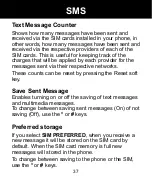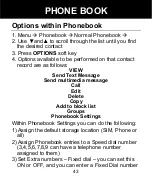41
The numeric keypad also has characters printed on the
keys. These characters are used for entering text for
the purposes of phonebook entry and modification,
SMS text writing and searching for an entry in the
phonebook.
Press each key the relevant number of times to get the
letter you need - for example, to get the letter J, press
the 5 key once, to get the letter S, press the 7 key four
times in quick succession.
To move on to the next letter, wait a few seconds and
the cursor will appear
|
after the last letter you entered.
You may now enter the next letter. To switch between
upper and lower case use the
#
key. You can also
switch to numbers using
#
key. The input mode will be
indicated on the right hand side of the name entry field
indicated by a pencil..
Press 0 to insert a space.
Press the
CLEAR
soft key to delete the last character
typed in while entering a number or a name. Press and
hold the
CLEAR
soft key to clear the screen.
PHONE BOOK