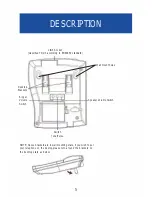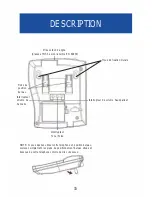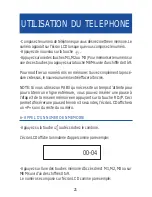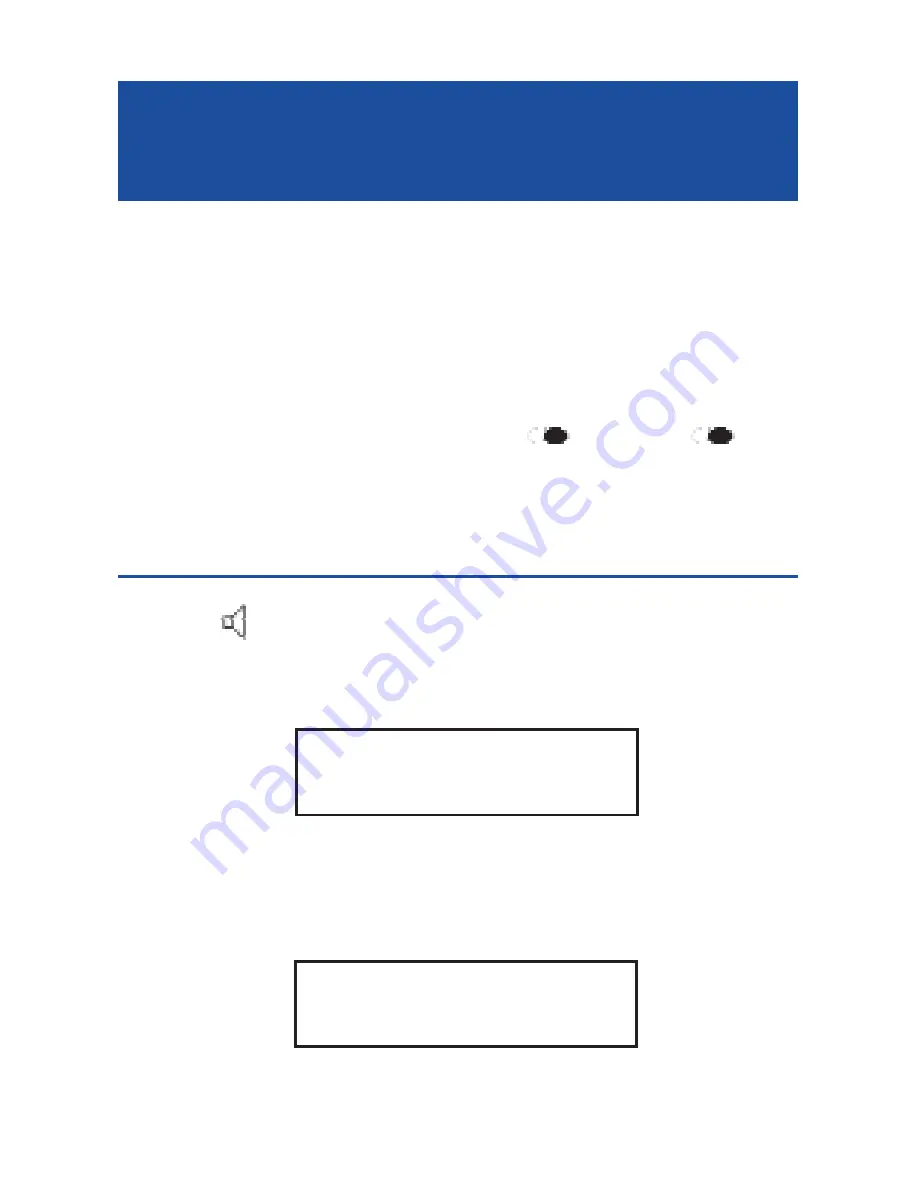
USING THE PHONE
- Press the
M1
,
M2
or
M3
keys (for storing the number into one of these
locations) or the
MEM
key followed by a digit
0
to
9.
To change a number already stored in Memory:
simply follow the above
procedure, and the new number will replace the number stored previously.
NOTE: If you are using the unit with a PABX which needs you to wait for
an outside line, at step 3 always key in the
/P
key. The
/P
key
inserts a 3 sec PAUSE when dialing. The display will show “P” followed
by the number.
6 - DIALLING NUMBERS FROM MEMORY
- Press the
key once or lift the handset.
The LCD will display the call timer as follows for example:
- Press the memory location key (s) i.e.
M1
,
M2
,
M3
or
MEM
followed by a
digit
0
to
9
.
The digits being dialled will appear on the LCD display at the same time. For
example:
The call timer will start.
11
0 1 7 0 7 3 7 2 3 7
00-04