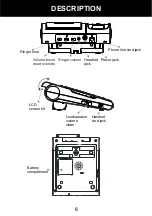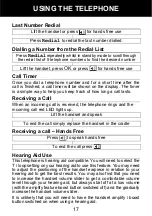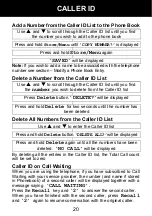14
Set Ringer Volume
The ringer volume switch is found at the rear of the telephone. You
can select one of 3 volume settings:
Lo / Mid / Hi
.
It is not possible to switch the ringer off, but it can be set to low
volume by selecting the Lo setting.
Set Ringer Tone
The ringer tone switch is found at the rear of the telephone. You can
select one of 3 tone settings:
Low / Mid / Hi
.
The Hi setting produces a high-pitched ringer sound.
The Lo setting produces a low-pitched ringer sound.
Receiving Volume
You can alter the receiving volume during a conversation according
to your hearing requirements.
Use the Volume slider control found at the front of the telephone
base to adjust the volume level in the handset.
Handset Volume Boost Button
The
Boost
button on the telephone base (below the speaker)
provides additional handset amplification of up to 20dB i.e the
volume adjustment available is 20-40dB.When the amplify
function is activated, the LED on the Boost button is lit (red).
With the boost off the volume adjustment available is 0-20dB.
The maximum amount of amplification available is up to 40dB. This is
with the handset volume set to maximum, and with the amplify
switched on.
CAUTION
: This telephone is capable of producing loud volume levels.
Receiving Tone Settings
You can alter the receiving tone during a conversation
according to your hearing requirements.
0dB
20dB
20dB Boost Off
40dB Boost On
SETTINGS
SETTINGS
SETTINGS