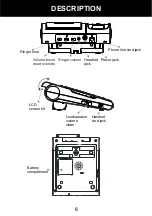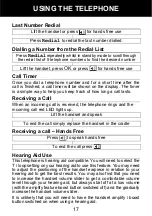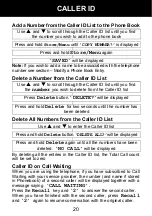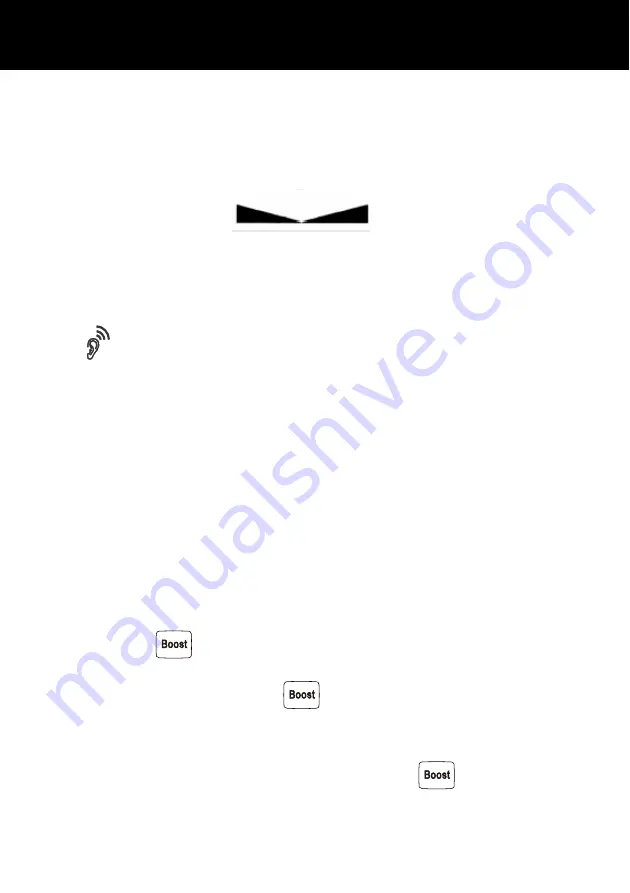
15
Use the tone slide control
found at the front of the telephone to
adjust the tone in the handset*
The tone control can be used to increase the high (treble)
frequencies and the low (base) frequencies.
.
* The tone control only has an affect when the amplify function is
activated (red LED on the boost button is lit)
Setting a default for Amplification.
The
located at the rear allows the amplification facility to be
switched
ON
(1) or
OFF
(0) as a default each time you use the
telephone.
AMPLIFY ON/OFF
Switch at ON (1) Position
The handset amplify function and tone control are automatically
activated each time you pick up the handset. The LED on the
boost button will be lit when you use the telephone.
AMPLIFY ON/OFF
Switch at OFF (0) Position
The additional amplification and tone controls are turned off each
time you use the telephone. The Amplify LED will be off whenever
you use the telephone.
Pressing the
button once during a call will enable tone control
and additional amplification. The LED light will turn on to reflect
this change. If you press the
button once more, the additional
amplification and tone control features will be turned off once again.
The LED light will turn off to reflect this change.
Irrespective of how many times you press the
key throughout
a call, the next time you pick up the handset, these functions will be
turned off once again.
SETTINGS
Bass
+10dB max
Treble
+10dB max
SETTINGS