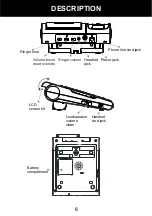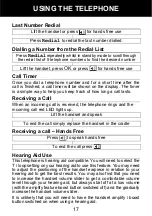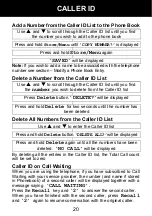16
Making a Call
Pick up the handset.
When you hear the dialling tone, dial the number on the keypad.
To end the call simply replace the handset in the cradle
Making a Call – Hands Free (speakerphone)
Press the
button to hear the dialling tone then dial the telephone
number on the keypad. The
icon appears on the LCD. To end
the call, simply press
again. The
icon will disappear.
To activate the Hands Free function during the call, press the
button and replace the handset on the cradle at the same time.
To deactivate the Hands Free function during a call, lift the handset.
When in handset mode changed to hands free, press
more
than 3 seconds the, The
icon will disappear.
Note:
When in hands free mode, only one person may talk at a time.
The switch-over between speaker and microphone is automatic.
This is dependent on the sound level of the incoming call and the
microphone respectively. It is therefore essential that there are no
loud noises, e.g. music, in the immediate vicinity of the telephone, as
this will disrupt the hands free function.
Speakerphone Volume Setting
You can adjust the speakerphone volume by using the volume slider
control labelled
Speaker Phone
- located on the left side of the
telephone base.
Pre-Dialling a Telephone Number
You can enter the desired phone number in standby mode, which
allows you to make corrections before dialling. Follow these steps:
Enter a telephone number (up to 22 digits). Check it. If you make a
mistake while entering a number, press the
DELETE
button to edit it.
When the number appears correctly, lift the handset, press
OK
or
press the
button.
USING THE TELEPHONE
USING THE TELEPHONE