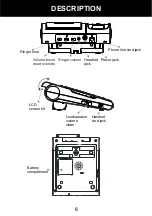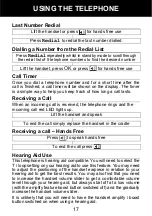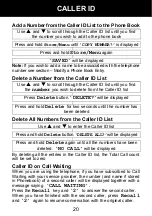17
Last Number Redial
Lift the handset or press
for hands free use
Press
Redial
to redial the last number dialled.
Dialling a Number from the Redial List
Press
Redial
repeatedly whilst in standby mode to scroll through
the redial list of 5 telephone numbers to find the desired number
Lift the handset, press
OK
or press
for hands free use
Call Timer
Once you dial a telephone number and for a short time after the
call is finished, a call timer will be shown on the display. The timer
is a simple way to help you keep track of how long a call lasts.
Receiving a Call
When an incoming call is received, the telephone rings and the
incoming call red LED lights up.
Lift the handset and speak
To end the call simply replace the handset in the cradle
Receiving a call – Hands Free
Press
to speak hands free
To end the call press
Hearing Aid Use
This telephone is hearing aid compatible. You will need to select the
T / loop setting on your hearing aid to use this feature. You may need
to adjust the positioning of the handset earpiece in relation to your
hearing aid to get the best results. You may also find that you need
to increase the handset volume slider to get a comfortable volume
level through your hearing aid, but always start off at a low volume
(with the amplify feature boost button switched off) and the gradually
increase the handset volume slider.
It is unlikely that you will need to have the handset amplify / boost
button switched on when using a hearing aid.
USING THE TELEPHONE