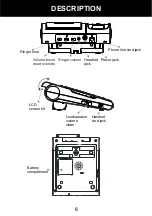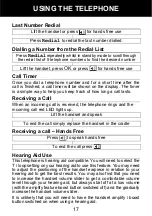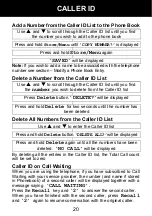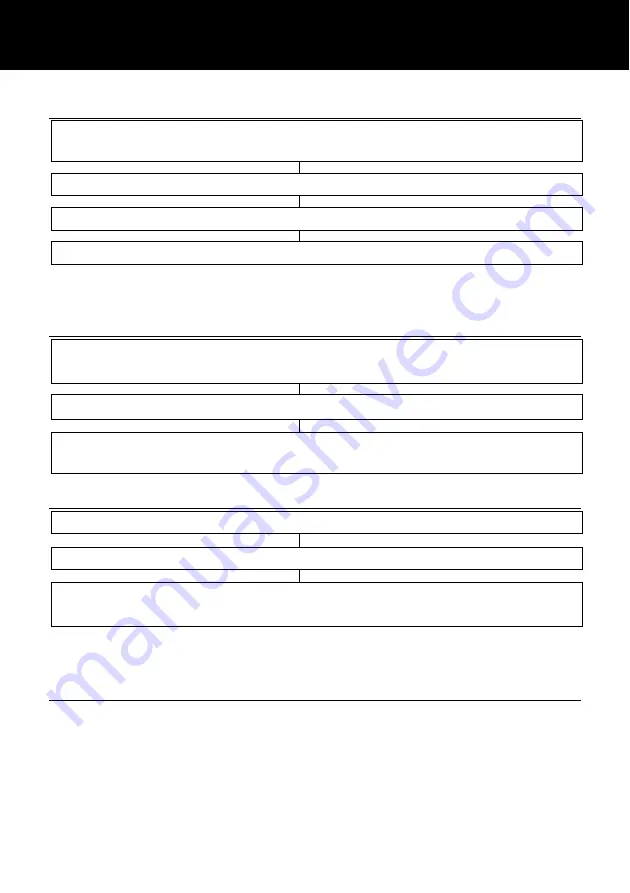
20
Add a Number from the Caller ID List to the Phone Book
Use
S
and
T
to scroll through the Caller ID list until you find
the number you wish to add to the phone book
Press and hold
Store/Menu
until
‘COPY NUMBER?’
is displayed
Press and hold
Store/Menu
again
‘SAVED’
will be displayed
Note:
If you wish to add a name to be associated with the telephone
number see section – Modify a Phone Book Entry.
Delete a Number from the Caller ID List
Use
S
and
T
to scroll through the Caller ID list until you find
the
number
you wish to delete from the Caller ID list
Press
Delete
button.
‘DELETE?’
will be displayed
Press and hold
Delete
for two seconds until the number has
been deleted
Delete All Numbers from the Caller ID List
Use
S
and
T
to enter the Caller ID list
Press and hold
Delete
button.
‘DELETE ALL?’
will be displayed
Press and hold
Delete
again until all the numbers have been
deleted.
‘NO CALL’
will be displayed
By deleting all the entries in the Caller ID list, the Total Call count
will be set to zero
Caller ID on Call Waiting
When you are using the telephone, if you have subscribed to Call
Waiting with your service provider, the number (and name if stored
in Phonebook) of a second caller will be displayed together with a
message saying
‘CALL WAITING’.
Press the
Recall
key and
‘2’
to answer the second caller.
When you have finished with the second caller, press
Recall
and
‘2’
again to resume conversation with the original caller.
CALLER ID